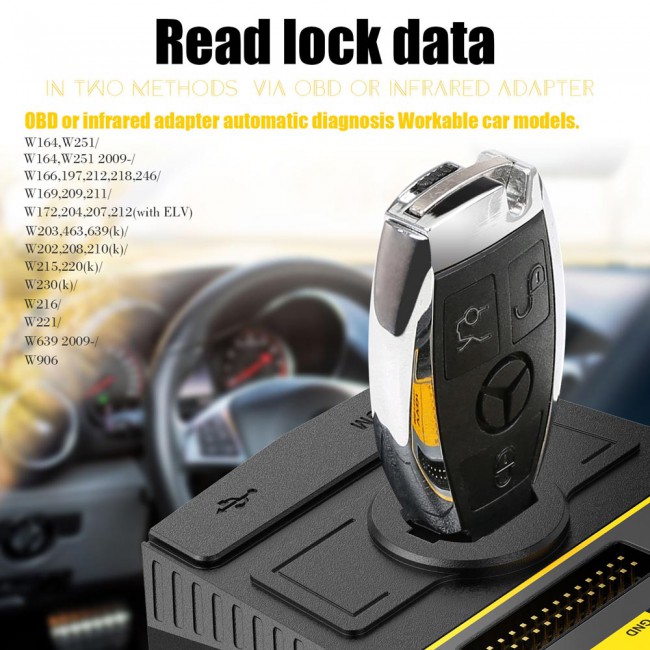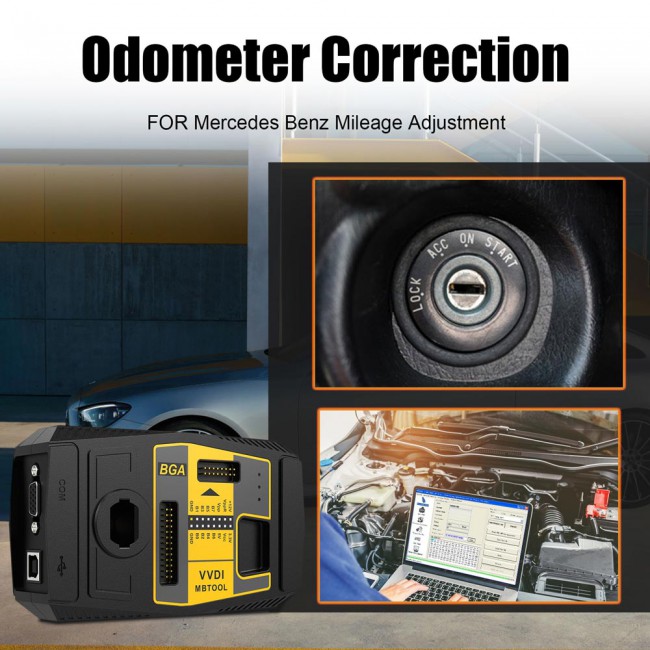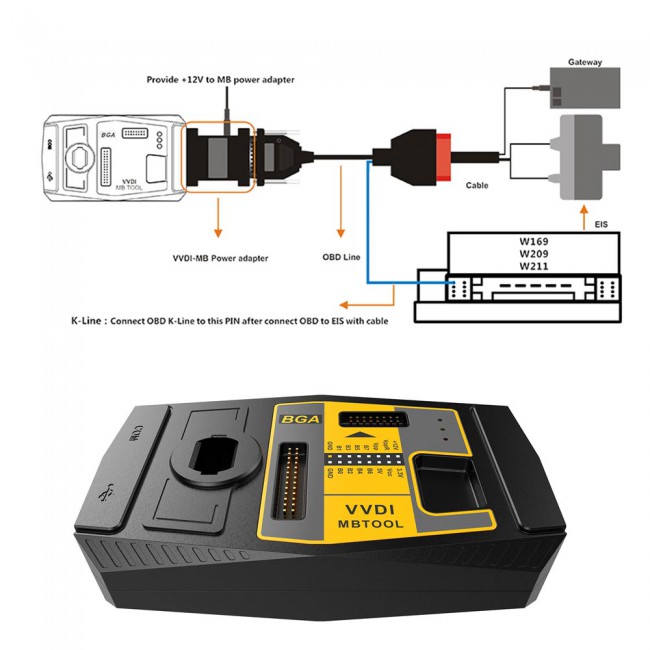UK/EU Ship V5.1.6 Xhorse VVDI MB BGA Tool Benz Including BGA Calculator Function Multi Language With 1 Year Token

UK/UE Ship
Contact us to get better price
Email: Sales01@Xhorse.co.uk
WhatsApp: +86 17308368390
Related Download Files
Product Description
- Xhorse VVDI MB BGA Tool support BE key, prepare new keys via IR
- Support read password / Password Calculate, renew write EIS and ELV
- Support online generate key file, and All Key Lost
- With 1 Year Token Free
Xhorse VVDI MB BGA Tool Including BGA Calculator Function With 1 Year Token
Top Reason To Purchase Xhorse VVDI MB BGA Tool:
- VVDI MB Tool Language: English, Polish, Spanish (Will add more in future)
- Support BE key, read password, and prepare new keys via IR.
- NEC V051, V057 support on board get the password
- All NEC keys support on board write and erase
- Password calculate: support BGA keys, NEC keys(include 51,57version), etc., work fast
- Support write / renew EIS and ELV
- Support online generate key file
- Unlock ELV function will be released soon
- Renew other control modules function will support soon
- Support All Key Lost: W204, W207, W166, W246, W212, W212(old), W216, W164 2009-, W210 (newly add) and some others
- With 1 Year Token Free
- Latest Version: V5.1.6 Software download
- More detail information click Xhorse VVDI MB Tool User Manual -V2.1
1. Read Write Key
- Read key basic information
- Key with BE version, we can read the password from the key via IR directly. Of course, renew key, write new key file via IR is also supported
- Support IR repair key, repair key does not work via IR
- NEC adaptor can read key password from NEC v51, v57 version
- Support write and renew (NEC adaptor) NEC key versions following: v51, v57,v28, v35, v40,v03, v06, v08 (Keyless Go),v05, v07, v09 (Keyless Go),v59, v61 (Keyless Go)
2. EIS Tools
- Support read EIS data via OBD and IR adaptor
- Under OBD mode, we provide auto detect EIS type for CAN protocol
- Support read W164, W209, W211 EIS via OBD without gateway support
- Support read old Motorola EIS (HC05, HC08, K-Line) password via IR directly
- Support renew EIS, make 2 nd hand EIS to the new one (online)
- Support replace EIS, you can write original EIS data to new EIS via IR
- Support write new VIN
- Support clear TP
- Support disable key position
- Support personalize W204 ESL
- Support test EIS, ELV, working key status
- Support type:
- W164, W164 2009-, W166, 197, 212, 218, 246, W169, 209, 211, W172, 204, 207, 212 (old, with ELV) W203, 463, 639 (K), W202, 208, 210 (K), W215, 220 (K), W230 (K), W216, W221, W639 2009-
3. Password Calculation: support working key and lost all key
- Password calculation can get the key password from working key and EIS(online)
- CAN protocol EIS all support password calculation (support BGA keys and other NEC keys)
- We also support calculate password for NEC v51, v57 keys. No soldering.
- Data acquisition time depends on the key version. It needs about 3.5 minutes -13minutes, BGA version need about 5 minutes
- Calculate time in server: 30 seconds – 1 minute
- Now VVDI-MB TOOL is the fastest tool for password calculation
- Lost all key password calculation: Now we support calculate password for W166, W212, W246, W212(old, with ELV) while lost all key
- Support type (have working key): W164, W164 2009-, W166, 197, 212, 218, 246, W169, 209, 211, W172, 204, 207, 212(old, with ELV), W216, W221, W639 2009
4. Prepare Key File
- Prepare key file means prepare the key file which you will write to new key(online)
- Prepare key file need about 20 seconds
- Support VVDI-MB type EIS data and old Motorola EEPROM dump
5. ESL Tools
- Support read ESL data via OBD (K-Line)
- Support renew ESL, make 2 nd hand ESL to the new one (online)
- Support replace ESL, you can write original ESL or EIS data to new ESL
- Support write new VIN
- Support clear TP
- Support auto personalized ESL, no need renew EIS
- Support check ESL damage status
- Support repair W204 ESL NEC chip(fatal error: 0xAA) and Motorola ESL chip
- Support renew VVDI-MB W204 emulator
6. Renew ECU/Gearbox
This function support renew, write VIN, personalization operation for module ECU, Gearbox, ISM, etc
VVDI MB TOOL Update Information:
VVDI MB TOOL latest software version V5.1.6(2023-06-12)
Require firmware V5.0.1
BENZ V5.1.6
Bugfix
VVDI MB TOOL Support Car Model list:
Model support IR/OBD:
W164, W164 2009+
A166, W197, W212, W218, A246
A169, W209, W211
W172, W204, A207
W203
W204, W207, W212 only by dump
W209 only by dump
W210
W215, W220
W230
W216
W221
W906
Keys version supported:
v03, v06, v08
v05, v07, v09
v59, v61
VVDI MB TOOL Package List:
1. VVDI-MB TOOL device
2. IR adaptor
3. USB cable
4. NEC adaptor 1
5. NEC adaptor 2
6. NEC adaptor base PCB
7. K Line in OBD line

Xhorse VVDI MB Tool FAQs:
Q1: I test read data with obd2 210 kline working and 204 car read with obd2, but 211 not read with obd2 cable connect
16 12v
4+5 GND
14 CAN_L
6 CAN_H
pin 1: ESL 1
pin 2: GND
pin 3: +12V (30)
pin 5: CAN L (White)
pin 6: CAN H (Green)
pin 7: CAN L
pin 8: CAN H
CAN ANYONE TEST
A1: Read eis via obd for W164, W169, W211, W209, require gateway connected
Q2: I bought the EIS W221 lock with a key from the lock from one machine. I have read the PSW. I will make a complete loss of the W221 key in the future?
A2: you have uesd/2nd-hand EIS with working key, you can do like this for W221 all key lost
Describe step by step procedure:
1. read all key lost EIS data-> save EIS data
2. read used EIS data enter a password, get erase password->renew used EIS.
3. load step1 EIS data to renewed EIS with password->write EIS data
4. load EIS data(with key password)->prepare key file
5. input new key to device IR reader->load key file->write
6. insert new key to EIS->EIS will learn the new key->key learn success
by the way, if your all key lost W221 is Motorola EIS, not need to change EIS, remove eis get EEPROM by the programmer (VVDI PROG). then load EEPROM to VVDI MB TOOL prepare key file.
Q3: I have a w204 All key lost and i program a new EIS with VVDI, the ignition doesn't come on or crank, but the steering can lock and unlock. can someone guide me on what to do?
A3: about W204 all key lost(change new EIS), refer to the following steps, maybe helpful:
1. Read EIS data via obd, then Save EIS data
2. adapt ESL: Read ESL data->Get Erase Password->Renew ESL
3. Change new EIS, Load EIS data(step1)->write Key Password(enter manually and at random)->Write EIS data
4. Personalize W204 ESL
5. Load EIS data(with Key Password)->Prepare Key File
6. Input new Key to device IR reader->Load Key file->write
7. Insert new Key to EIS->EIS will learn the new key->key learn success.
Q4: Is there a way to delete used key with VVDI MB BGA?
A: Yes, VVDI MB TOOL supports that!
Get more details please refer to VVDI MB BGA Tool FAQs


Contact us to get a good price:
Email: Sales01@Xhorse.co.uk
Skype: service@xhorse.co.uk
WhatsApp: +86 17308368390
Video
xhorse vvdi mb bga tool works with godiag OBD2 Jumper
Tech Support
1.Q:Could anyone help me with bench test for w906? I can't find cable for this model.
2.Use VVDI MB read S221 ISM Password successfully, but after click renew ISM,it shows "ISM-164 270 03 52(Siemens,VDO)"
A:For Renw ISM ECU function support list is much less,if after several time still failed, it may not support at present, please except future update. Thanks.
3.Q:What is the password of VVDI MB Tool?after i download it,extract it,it asks for password.
A:The password is:123456.Same like VVDI Prog,VVDI2.
4.Q:VVDI MB Tool standard version incudes tokens or not?
A:VVDI MB Tool does not includes the tokens.If you have condor xc-mini or condor xc-007,bind them together you can get one token free everyday.Or you need to purchase extra tokens.
5.Q:Can i use MBE Engineering to program Xhorse Emulator?
Q:NO,use VVDI MB to program xhorse Emulator.
6.Q:Will VVDI MB Tool always need new keys to program?
A:It depends on your car model,some need new keys,some can program old keys.
7.Q:How to connect VVDI MB Tool for writing diagram function?can i use VVDI MB Tool to copy old ecu data to new ecu?
A:If it supports the function,it will show detailed steps.
8.Q:How to use VVDI Benz to read data?
A:Usually,it can be read by OBD way.Sometimes,needs to read from EIS.
9.Q:Can i use VVDI MB TOOL to renew BGA keys?How can i get the key password?
A:You can get the password from EIS data and key data calculate online.But BGA key does not support renew at present.
10.Q:Will it support 2016 FBS3 keys?
A:No,it can not support at present.
11.Q:How can i get the erase password for EIS?
A:It the EIS support renew,it will show the erase password.
12.Q:From the manual,it shows:Support renew EIS, make 2nd hand EIS to new one (online).What is the online meaning?
A:It means you need to use VVDI MB Tool with internet.
13.Q:When i try to use password calculation to get key password,but it shows "pay for password culculation before update",how can i do?
A:For password calculation function need tokens,if you do not have free tokens,you need to buy VVDI MB Tool Password Tokens.
14.Q:How many Password Calculation Token will be used everytime?One time one token?
A:If all key lost,will need 2 tokens.Sometimes,the key is different,the token times may be different.
15.Q:When i try to use VVDI MB,but it shows Cannot connect to server,connection with the server could not be established,how to solve it?
A:Vvdi Mb Bga tool Server Update which happened 11:00 PM China time, server was updated successfully all OK.Please try later.Thanks.
How to use VVDI MB BGA Tool to Read Write Key?
Read Write Key support read key basic information, write key file, renew/write NEC key
1.IR mode
2.NEC Adaptor mode
For NEC v51, v57 version, support read password from working key directly, no need read password from EIS
How to Update Firmware of VVDI MB BGA Tool
How to Update VVDI MB BGA Tool Software?
Press Download Link will download the latest software