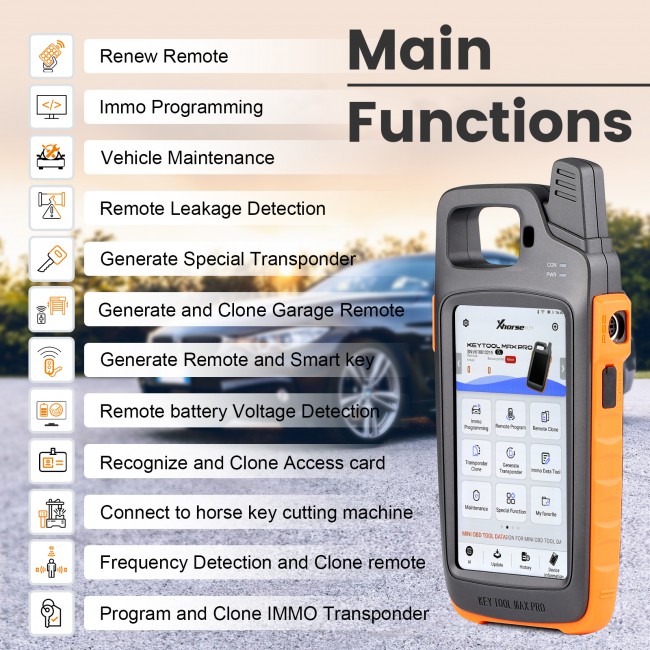UK/EU Ship Xhorse VVDI Key Tool Max Pro Combines Key Tool Max and Mini OBD Tool Function

UK/UE Ship
Contact us to get better price
Email: Sales01@Xhorse.co.uk
WhatsApp: +86 17308368390
Related Download Files
Product Description
- Xhorse Key Tool Max Pro combines the functions of Key Tool Max and Mini OBD Tool, and supports various OBD functions such as vehicle diagnosis, Immo programming, throttle program, TPMS, and the maintenance light reset.
- TPMS generation and programming
New Xhorse Key Tool MAX Pro Combine Key Tool Max and Mini OBD Tool Function Support TPMS
KEY TOOL MAX PRO, a real small tablet, with built-in OBD function, easy to carry, remote control matching tool! It supports various OBD functions such as vehicle diagnosis, IMMO program, throttle program, TPMS, and maintenance light reset. As well as new functions: BMW CAS3 key programming, battery voltage measurement, leakage current measurement!KeyToolMaxPro newly supports TPMS generation and programming, providing free upgrade service. Just update your device to get the powerful function combination of IMMO and TPMS to start your new business!
What is Key Tool Max Pro?
Combines functions of Key Tool Max and Mini OBD Tool
The brand new Key Tool Max Pro from Xhorse comes with all the features of the existing Key Tool Max but with much, much more!
Designed with locksmiths in mind this device has all the staple features of Xhorse's excellent VVDI Key Tool range including transponder cloning & generation, RF testing, and remote renewal. It also opens up the world of the Xhorse Super Chip and Xhorse Universal Remotes; increasing your vehicle coverage immensely.
This new device comes complete with an OBD cable allowing programming directly through the Key Tool Max Pro rather than needing a separate programmer. It also means the device receives power over OBD so you don't need to worry about losing charge on the job!
Get free ID48 96bit function. Please use the VVDI Max tool to generate Xhorse new remote key 10pcs, after collect points,1 hour later, the server will open ID48 96bit function free. You can also pay to buy XNR-SS301

TPMS Function:
- Support XTPMS programming, up to 20 sensors simultaneously
- Reprogram XTPMS sensor
- Activate original TPMS and XTPMS sensor (315Mhz, 433Mhz)
- Copy and change sensor ID
- Read TPMS data like tire pressure, temperature, battery, etc.
- Support OBD reading, writing, read & clear DTCs
- Compatible with multiple car models, more models coming soon
VVDI Key Tool Max Pro Main Functions:
IMMO OBD Match
Maintenance
Remote leakage detection
Remote battery voltage detection
Remote key / smart card key generation
Transponder Editing & Cloning
Generate Transponder
Remote Renew
Access Card identification / copy
Generate Garage Remote
Frequency Detection and Copy Remote
Work with DOLPHIN XP-005, XP005L, MINI Plus, MINI Plus II
BMW CAS1- CAS3 Key Programming and Mileage Repair (NEW!)
Partial Toyota 8A/4D Add key and all keys lost (with 8A AKL adapter) (NEW!)
TPMS programming and activation (June 2023) (NEW!)

VVDI Keytool Max Pro Features:
- IMMP Programming
- Maintenace
- Remote Leakage Detection
- Remote Clone/Generate
- Generate Smart key
- Transponder Clone
- Generate Transponder
- Remote Renew
- IC/ID Clone
- Garage Remote Clone/Generate
- Frequency Test
- Support TPMS Function
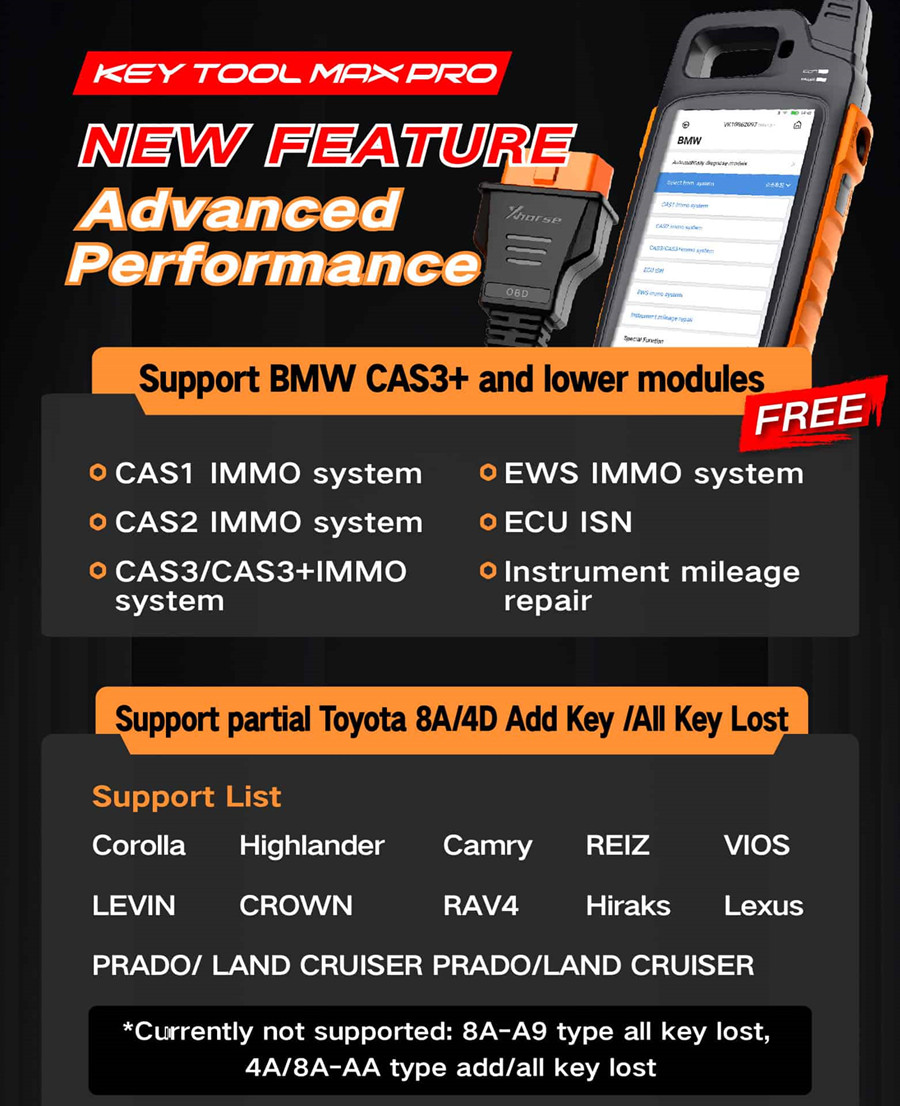
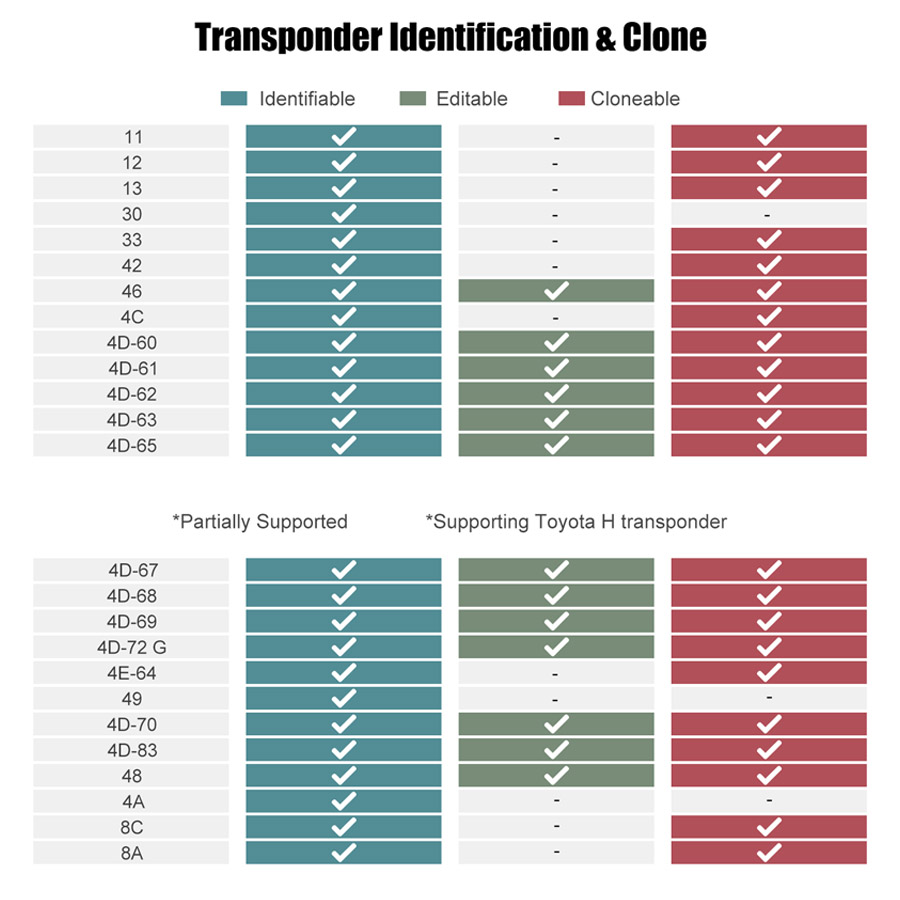


Key Tool Max Pro Vs. Key Tool Max:
| Key Tool Max | Key Tool Max Pro | |
| Firmware | ||
| System | 4-Core CPU | 4-Core CPU |
| Memory | 1G+8G | 1G+8G |
| OBD Module | Mini OBD Tool | ✔ |
| CANFD Module | × | ✔ |
| Charge via OBD | via USB cable | via OBD/USB cable |
| Current/Voltage Test Module | × | ✔ |
| Software | ||
| IMM0 | Mini OBD Tool | ✔ |
| Cadillac CT4/CT5 CAN_FD | × | ✔ |
| Buick GL8/Encore etc. CAN_FD | × | ✔ |
| Chevyrolet Cavalier/Trax etc. CAN_FD | × | ✔ |
| Maintenance | Mini OBD Tool | ✔ |
| Generate Remote (flip, remote, smart card, Toyota smart card, garage door, etc.) | ✔ | ✔ |
| Remote Clone | ✔ | ✔ |
| Identify/Clone Transponder | ✔ | ✔ |
| Generate Transponder | ✔ | ✔ |
| Write via Dump | ✔ | ✔ |
| Special Function | ✔ | ✔ |
Key Tool Max ProSpecifications:
Battery: 3375 mAh
Standby: >5 Days
Input: 1.5A
Light: >400nits
Screen Resolution: 1280*720P
Camera: 800W
WiFi & Bluetooth: 802.11a/g/g/n/ac & 4.2 BLE

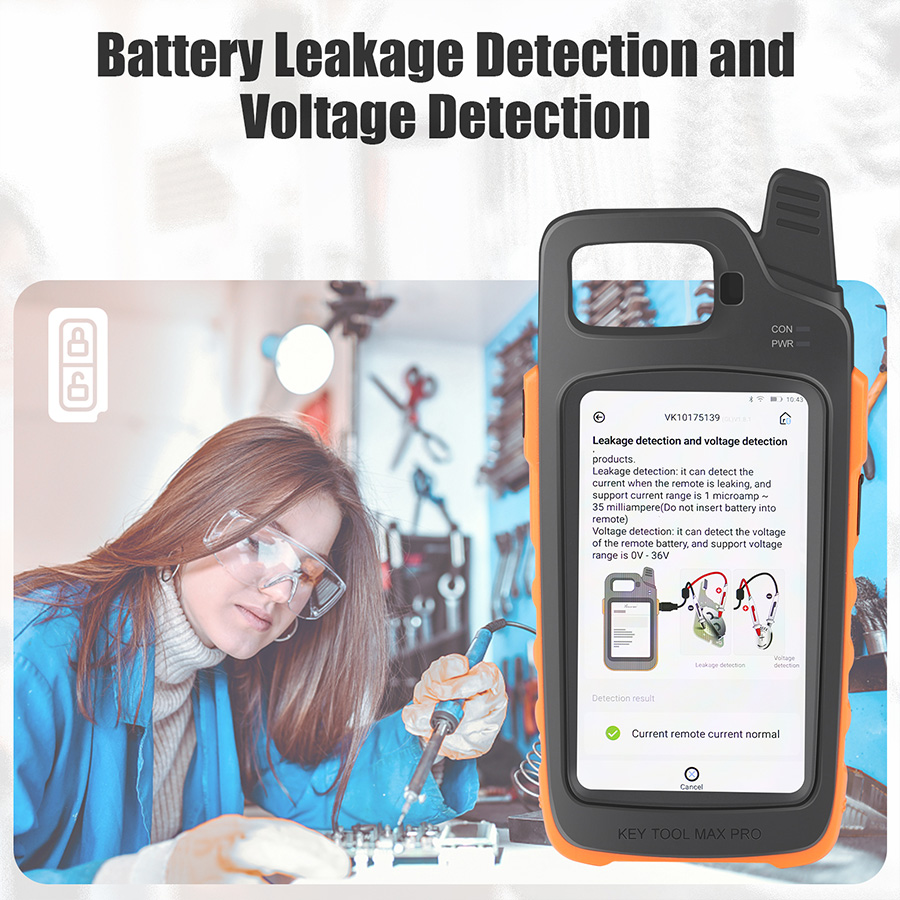
Key Tool Max Pro Package:
1pc x KEY TOOL MAX PRO device
1pc x OBD to DB15 cable with light
1pc x Remote programming cable
1pc x Leakage detection cable
1pc x USB cable
1pc x User Manual
Contact us to get a good price:
Email: Sales01@Xhorse.co.uk
Skype: service@xhorse.co.uk
WhatsApp: +86 17308368390
Videos
Resolve Error Code 5000 in ID48 96 bit Online Calculation for Key Tool Max/Max Pro
How to bind unbind xhorse tool devices on Xhorse APP
What function can Key Tool Max Pro perform? - xhorse.co.uk
Tech Support
This article is a brief introduction to the “Settings” section of the Xhorse Key Tool Max Pro User Manual.
1. First Time to use
For the first time, turn on the KEY TOOL MAX PRO you need to select the language and region (the system default is China Standard Time Zone), connect to the WIFI, log in with a registered account, if you don’t have an account, please register as shown in the picture.
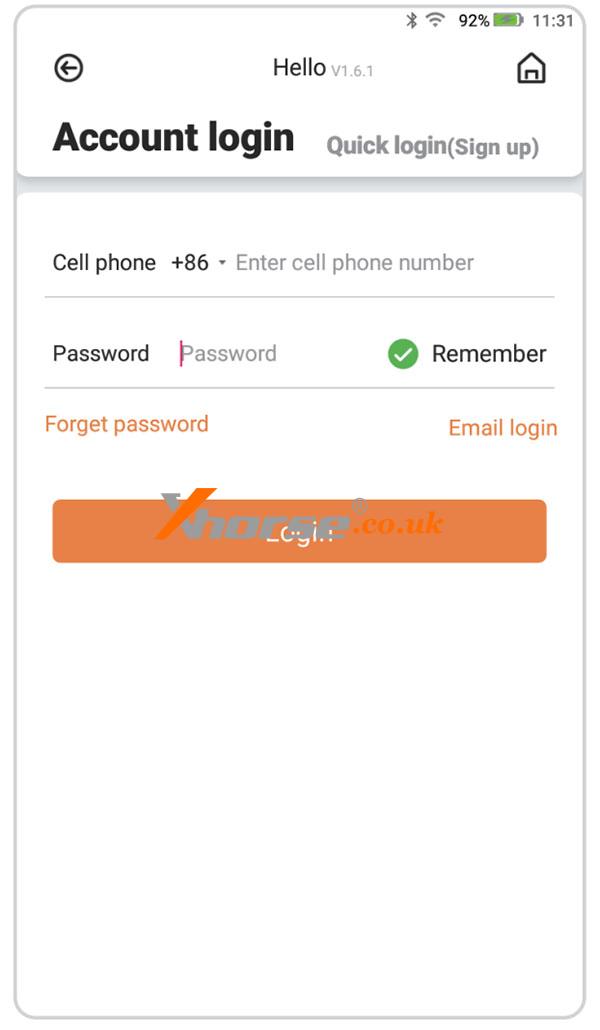
2. Power Off
① Before entering the system, press and hold the On/off button for a while, ”power off“ and “restart” will be shown on the screen, click on “power off”, the device will shut down.
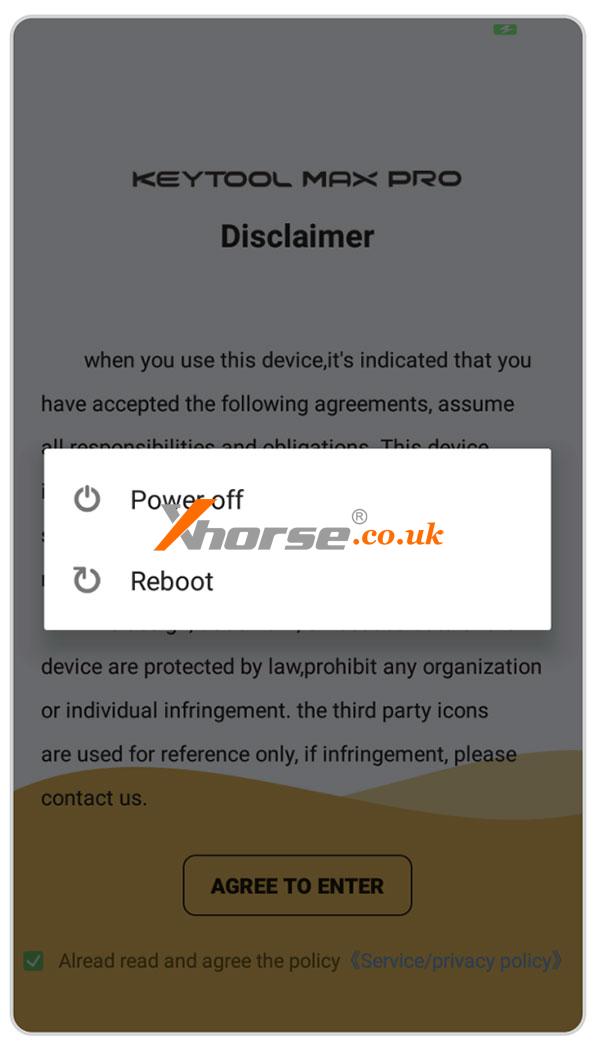
② After entering the system, press and hold the power on/off button for a while, the interface displays the following icons, click to turn off the option, and the device will shut down.
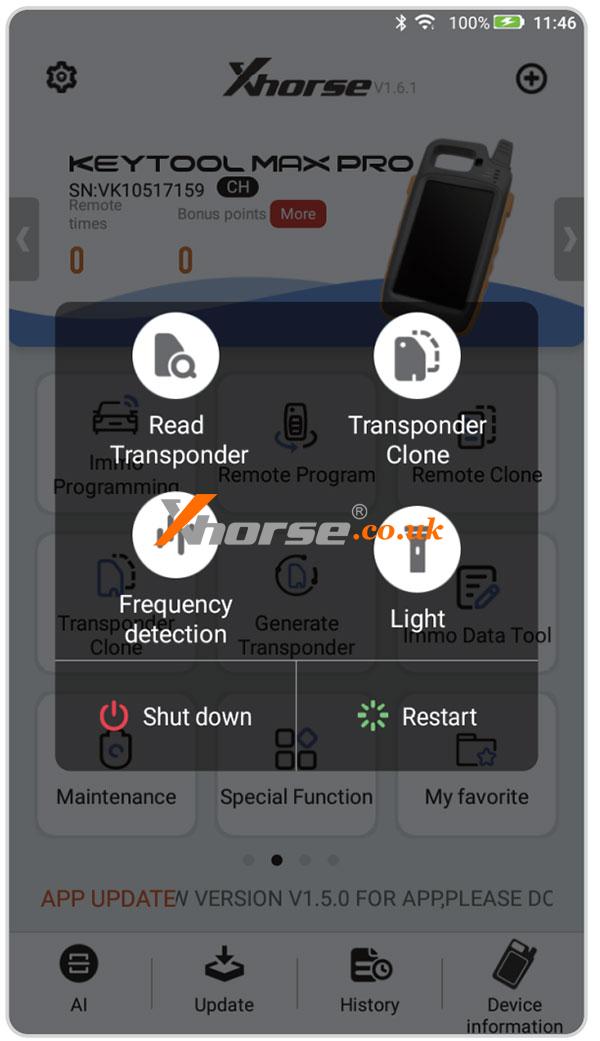
3. Connect to the key cutting machine
KEY TOOL MAX PRO can connect the key cutting machine via Bluetooth to operate: click [Select] interface, the interface displays the current connectable device, and select the device to be connected by serial number.
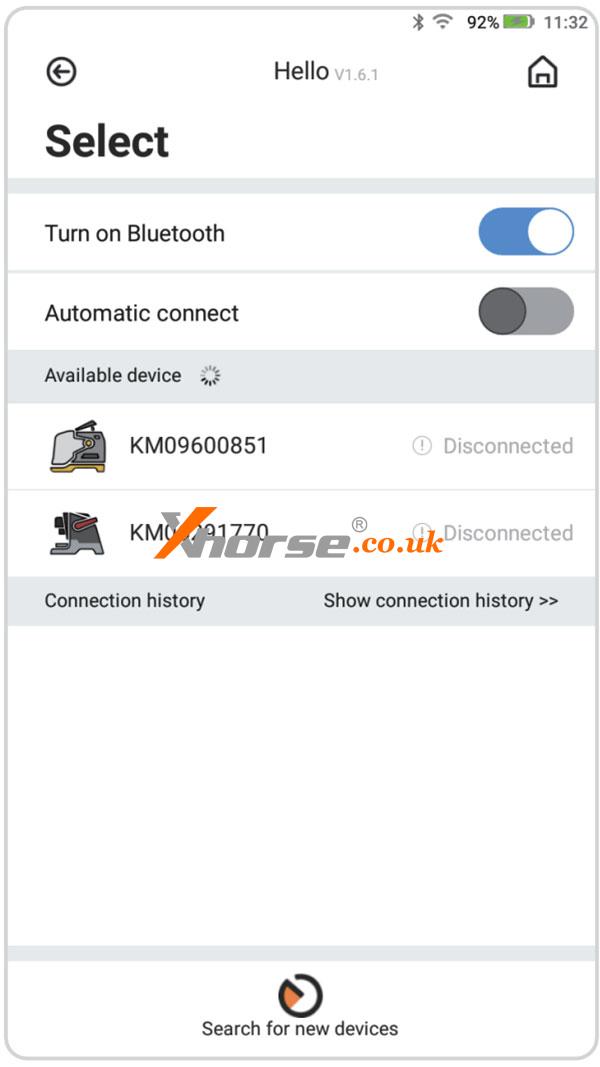
4. Status of the indicator
① When the device is on or charging, the POW indicator is on.
② When the device is in operation, the CON indicator is lit.
5. Reset your device
① Press the On / Off button for 12 seconds, and the device will restart automatically.
② Press the On / Off button for about 1-2 seconds, the screen displays the shutdown and restart options, select the corresponding option to shut down or restart the device.