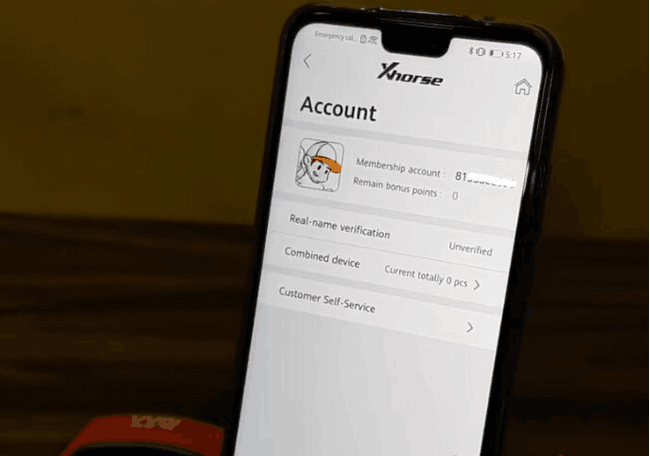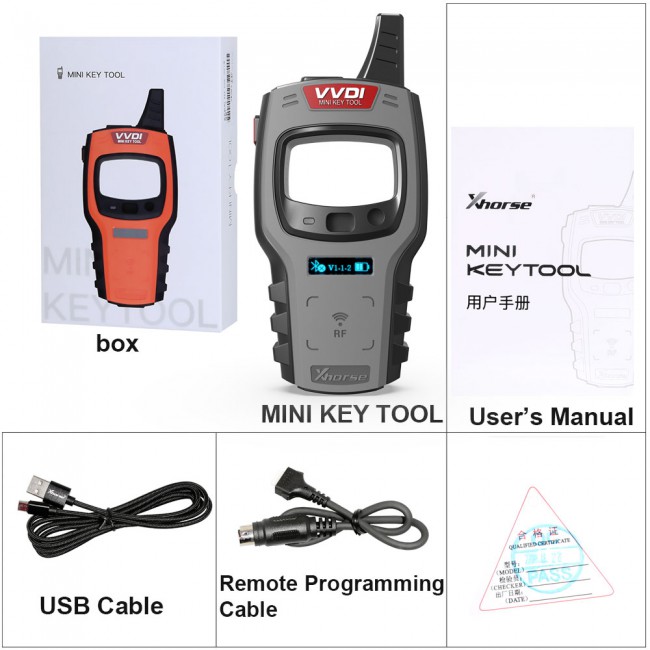UK/EU Ship Xhorse VVDI Mini Key Tool GL Version with VVDI Super Chip Transponder 10Pcs

UK/UE Ship
Contact us to get better price
Email: Sales01@Xhorse.co.uk
WhatsApp: +86 17308368390
Product Description
- VDI MINI Key Tool can generate and copy the remote & chip by working together with the mobile phone/Pad.
- Comprehensive functions, support remote and chip programming. Integrated most existing mainstream data for remote and chip.
- Renew Toyota smart key(128bit)for free
- With VVDI Super Chip Transponder 10Pcs
Xhorse VVDI MINI Key Tool with VVDI Super Chip Transponder 10Pcs
VVDI Mini Key Tool Description:
Xhorse VVDI mini key tool comes as the replacement of the VVDI key tool. It features size, weight, high speed, and compatibility of mobiles. Works well for chip cloning and remote key copying and generation.

Top 9 Reasons to get MINI Key Tool Plus Super Chips:
1. Generate new 10 xhorse remotes, then copy 48 96bit function activated for free. How to activate Mini Key Tool Transponder Clone 48 96 bit open license
2. This version does not include token, you can buy 1 year id48 96bit token
3. Renew Toyota smart key(128bit) for free
4. This global version can replace US, EU, ME, SE version.
5. Starts and runs very fast: (20 seconds to test frequency)
6. Update Frequently
7. Xhorse APP Language: English, Spanish, French, Thai, Polish, Italian, Portuguese, Hindi, Hebrew, Korean, Indonesian, Chinese
8. With 10 pcs Super Chips
9. Super Chips Support Chip Types as below:
7935 33 40 41 42 43 44
7930 46
7930 47
7930 4D chip on board
7930 45 chip on board
7937 46 chip on board
7947 47 chip on board
4D 60 63 70 80 83 82G 67
4E 64
4C
8C
8A Toyota H chip/Hyundai
43 VAG/Honda
8E Audi/Honda
T3 Buick model
T1/T2/T3
Xhorse MINI Key Tool Functions:
Transponder Editing&Cloning
Detect most immobilizer transponder, edit and clone common transponder in the market.
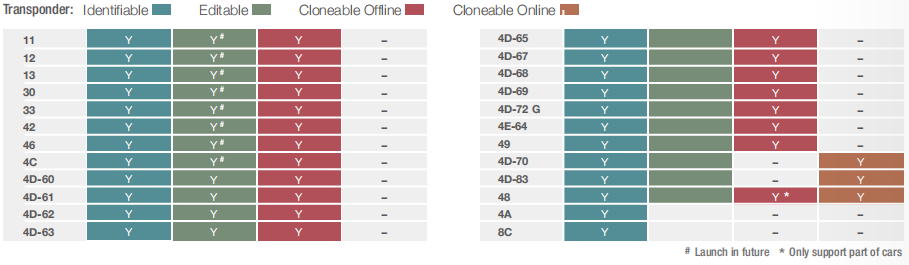
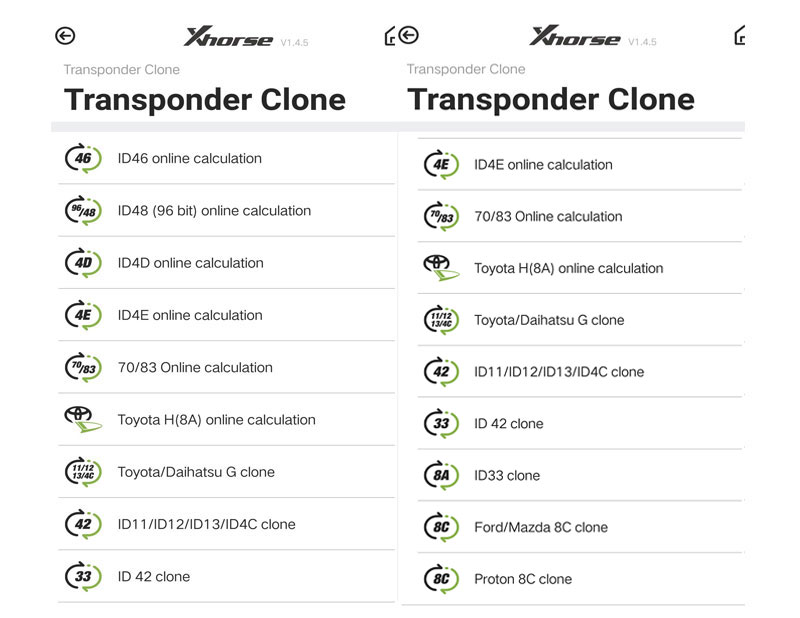
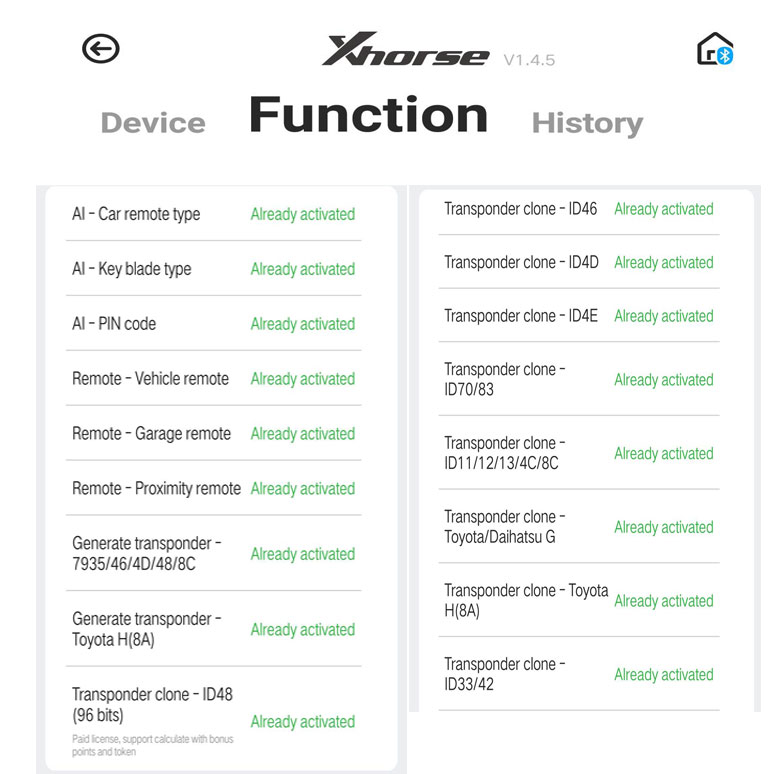
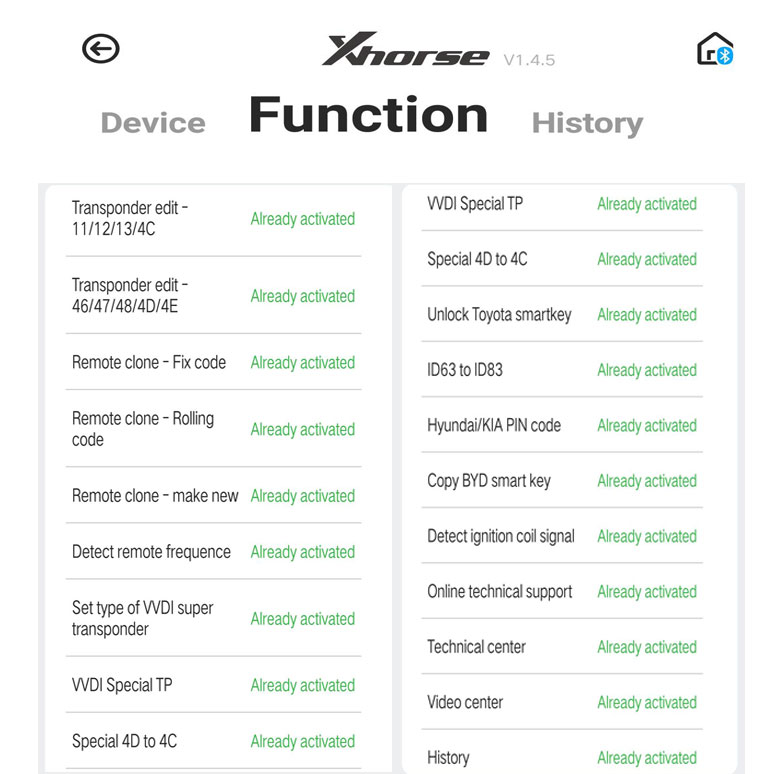
1. Transponder Generating
Support TP transponder & parts of special transponder more than 850 vehicle models, reduce the stock of transponders efficiently.
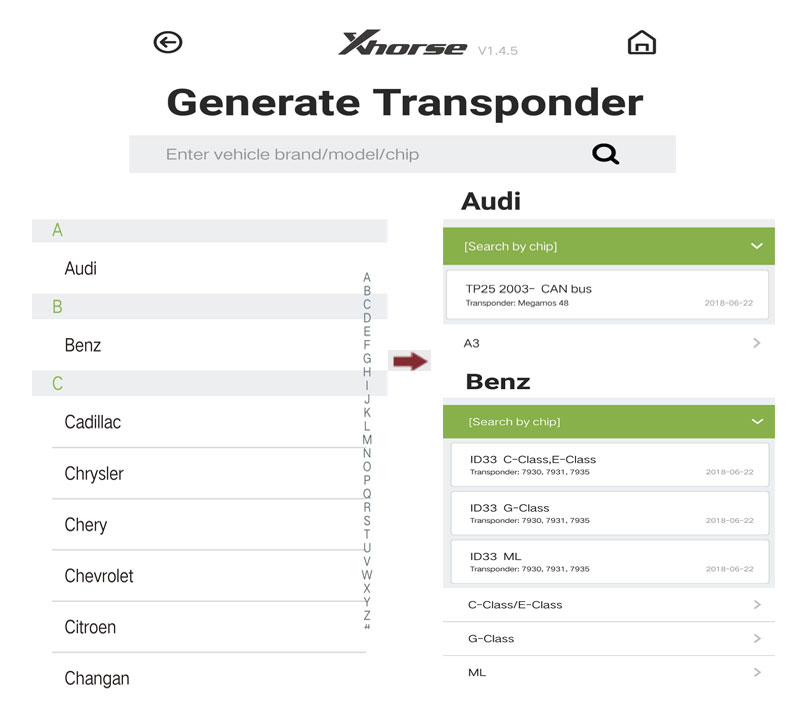
2. Remote Cloning
Support the HCS/Fixed code cloning, support non-HCS rolling code cloning, support PT22XX, LX918, HT6P20, VD5026, AX5326, HT12X fixed code editing.
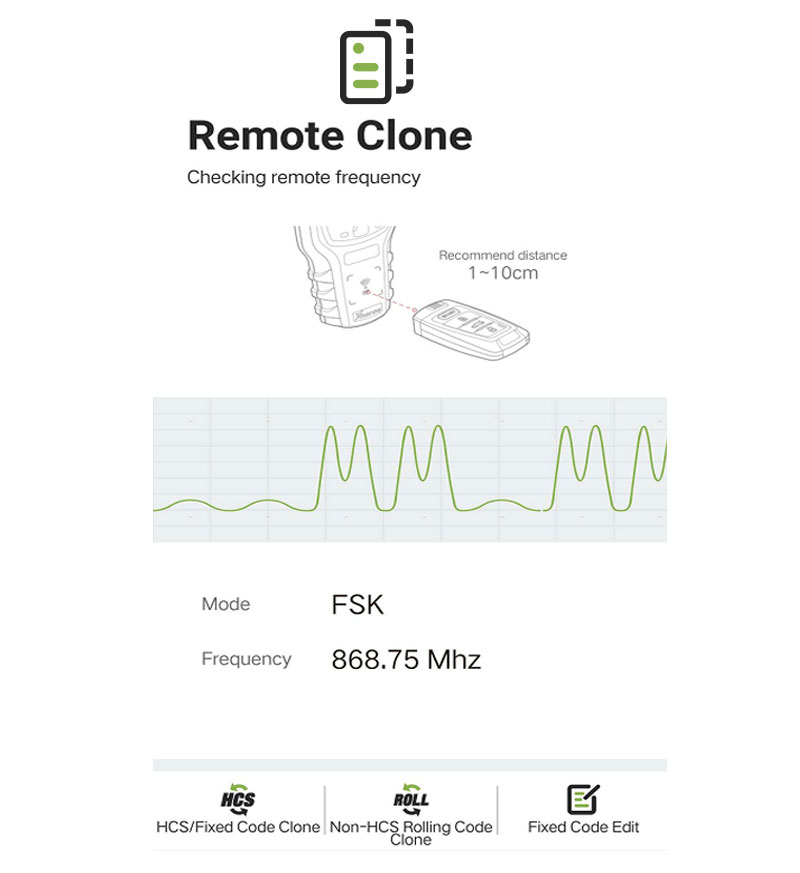
3. Garage Remote Generating
Supporting more than 100 types.
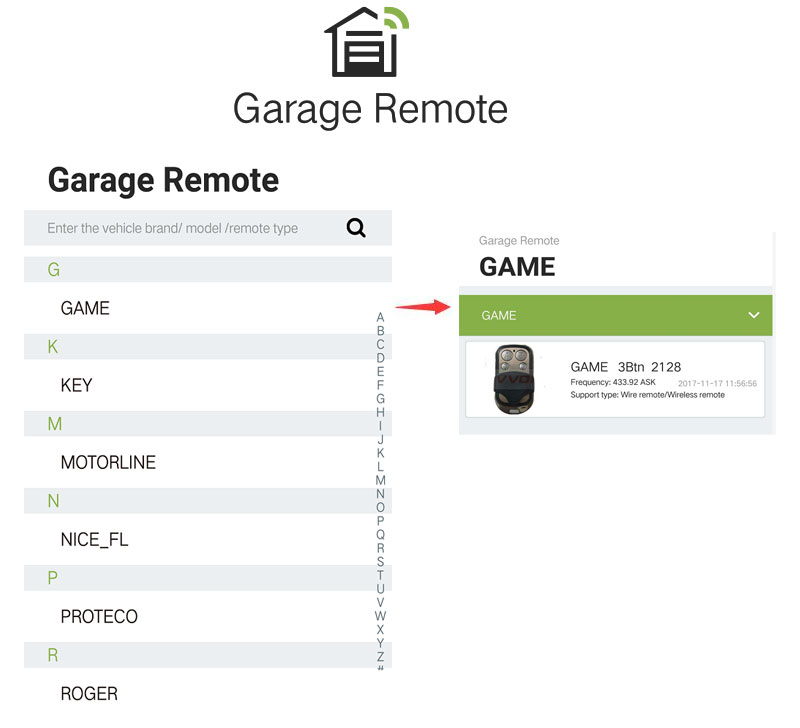
4. Remote Generate
Support 200 brands, over 2000 vehicle models. Generate more abundant and thorough key pictures, transponder types, key blanks, and remote matching data.
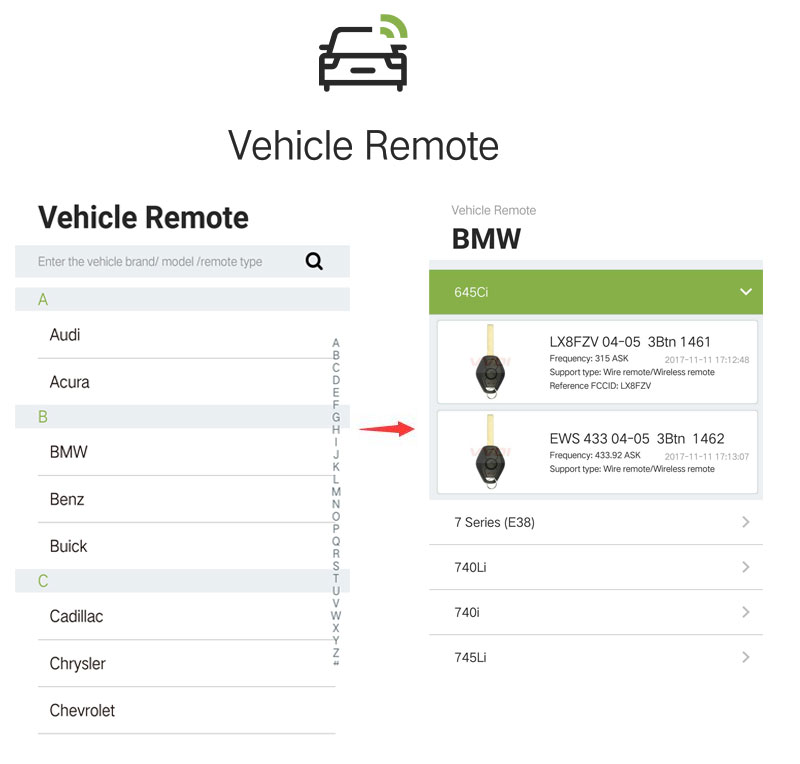
5. Frequency Test
Support the power test within the range of 300-450MHz.
6. Toyota H transponder
Activate Toyota H transponder generation function
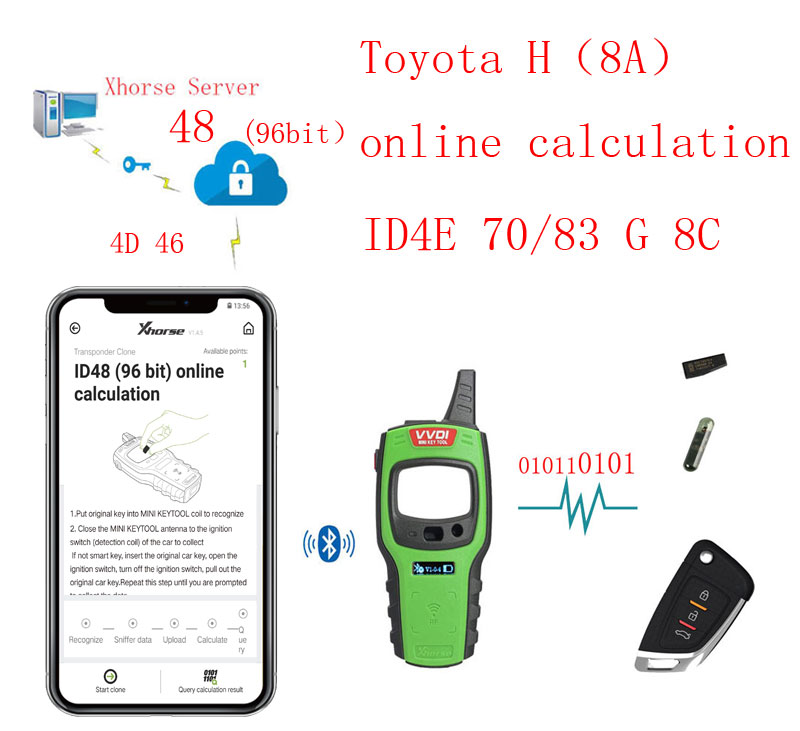
7. Special Functions:
1) Unlock Toyota smart keys
2) ID63 to ID83
3) Special 4D to 4C
4) Detect remote
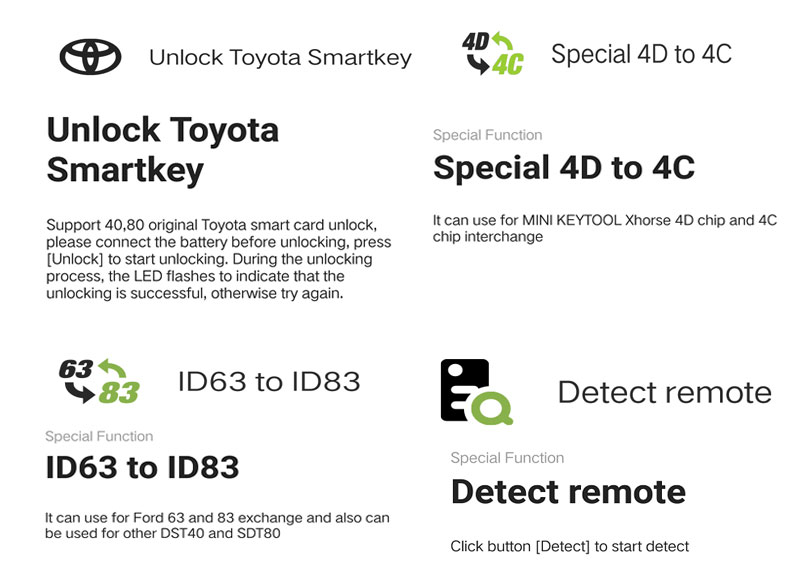
How to use Mini key tool:
[Start]: Press and hold the power button for 1 second
[Shut down]: Press and hold the power button for 4 seconds

[Transponder detection]: Press the power button for 1 second
[Frequency test]: Press and hold the power button for 2 seconds

1pc x MINI Key Tool GL version set
10pcs x Super chip
Contact us to get a good price:
Email: Sales01@Xhorse.co.uk
Skype: service@xhorse.co.uk
WhatsApp: +86 17308368390
Video
Xhorse VVDI Mini Key Tool Tutorial - xhorse.co.uk
Tech Support
Check the step-by-step guide below.Step 1: Download App
There are 2 ways to download App, scan the QR code or download App from Google Play store
1) Xhorse App QR code

2) In mobile phone (Android or iOS system), seacrh "Xhorse" in Google Play Store
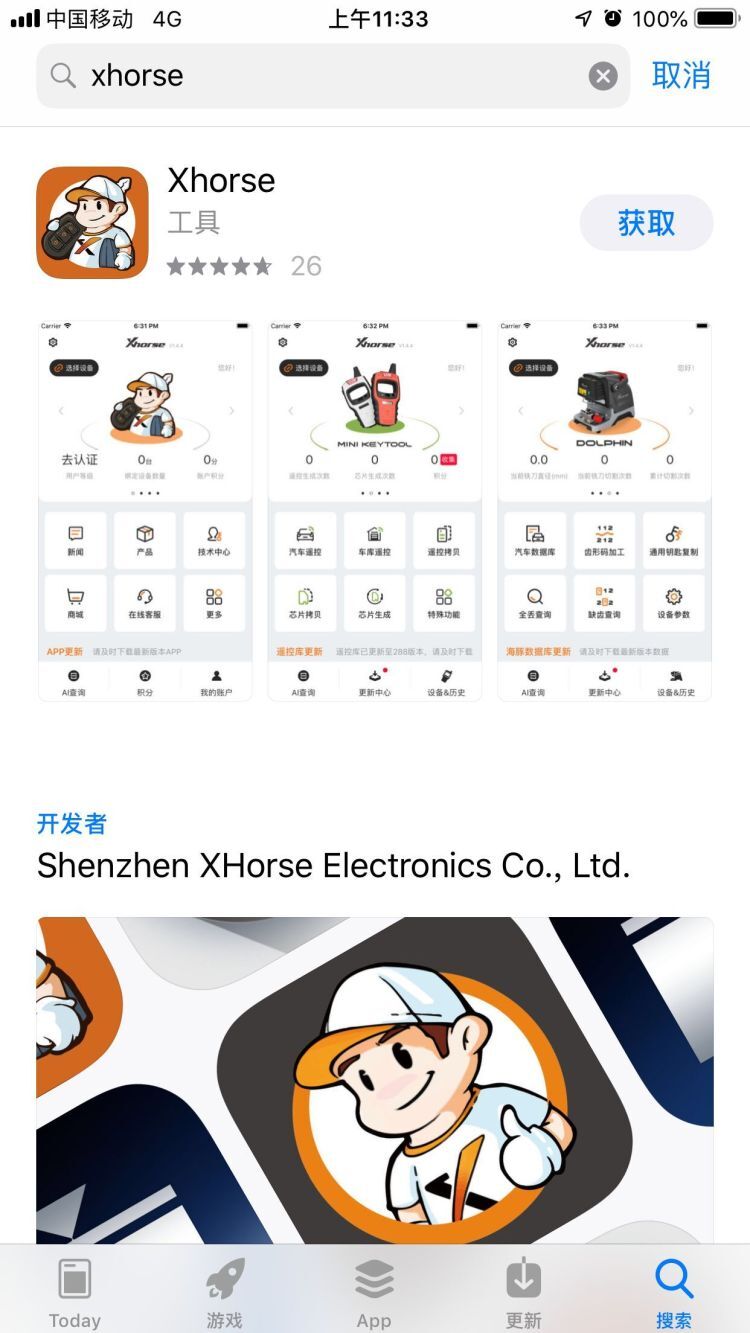
Step 2: Install App
Install and Open App
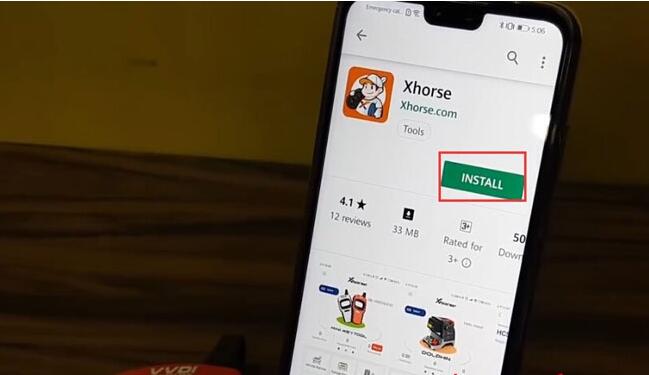
Scrolling app basic information display and press "TRY IT NOW"

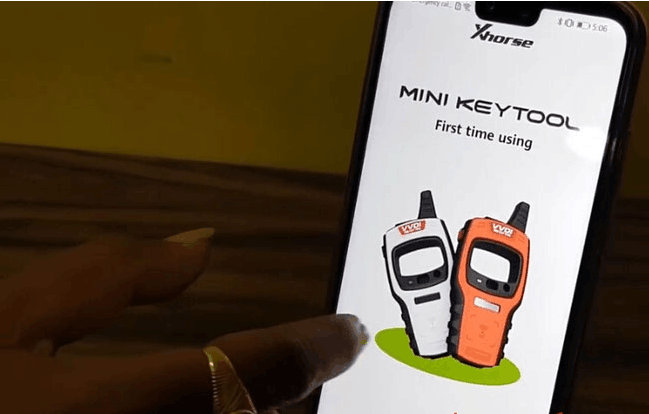
Power on VVDI Mini Key Tool, choose the "select" button
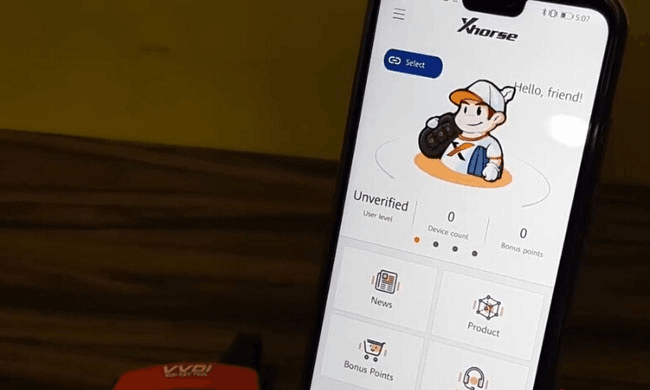
Allow Xhorse to access the device location
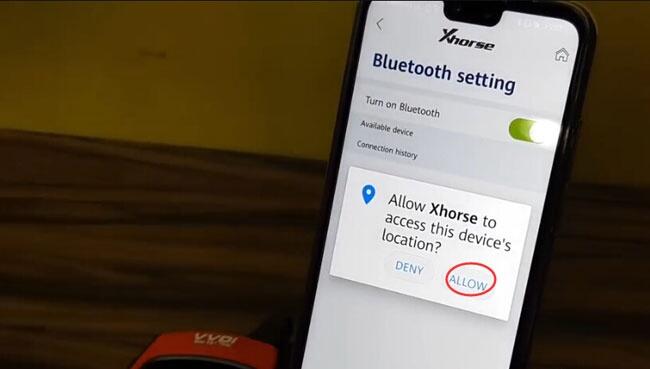
App will display all available devices, press the device you need to connect
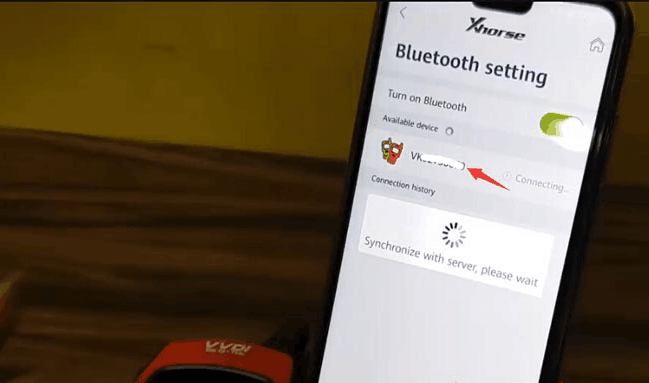
Select database language and continue
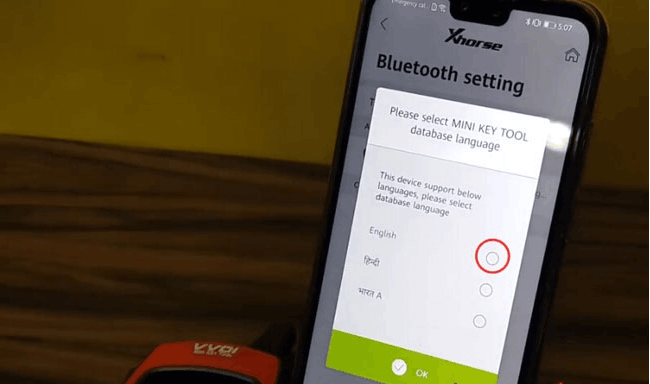
Mini Key tool is connected
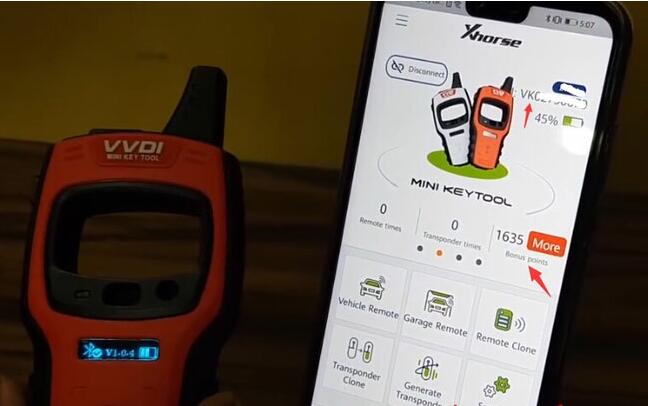
If App prompt there is a database update, do it
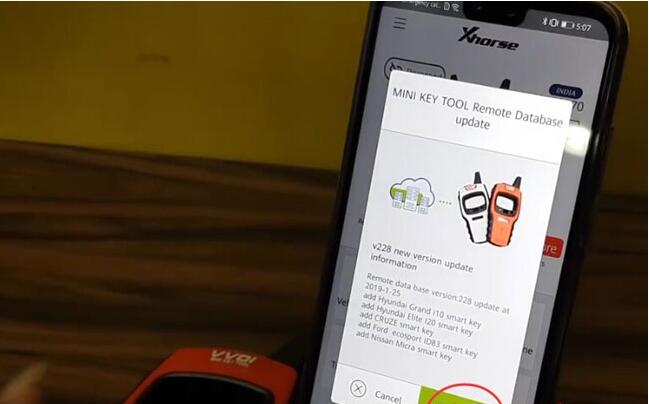
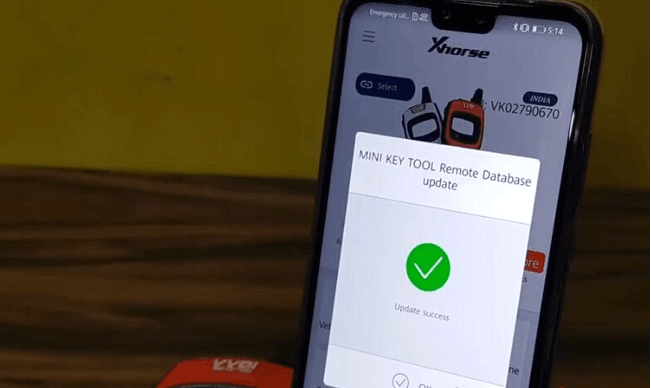
Step 3: Register Account
Go to main interface, press ME center

Press please login
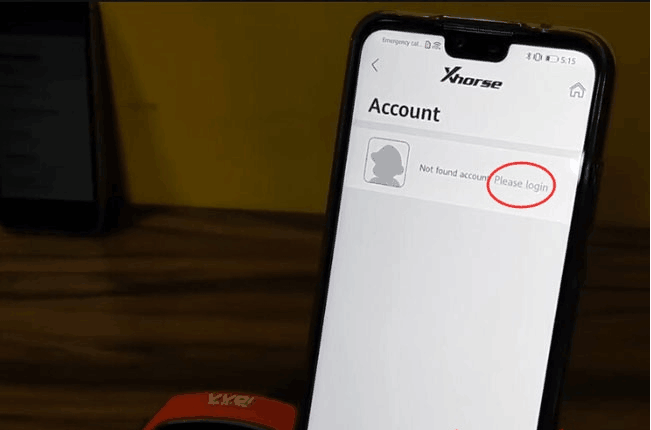
Xhorse app ask to enter mobile phone to register an account
You are allowed to select area code within the app
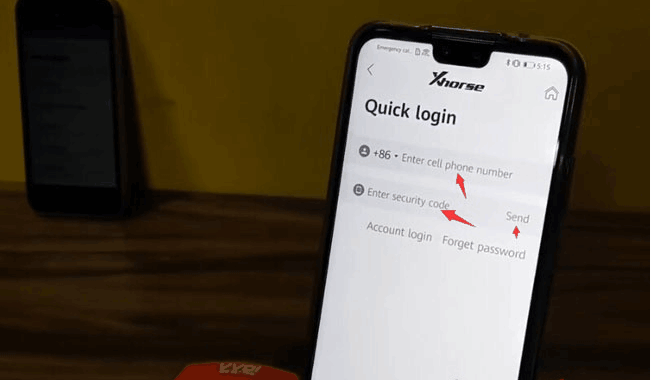
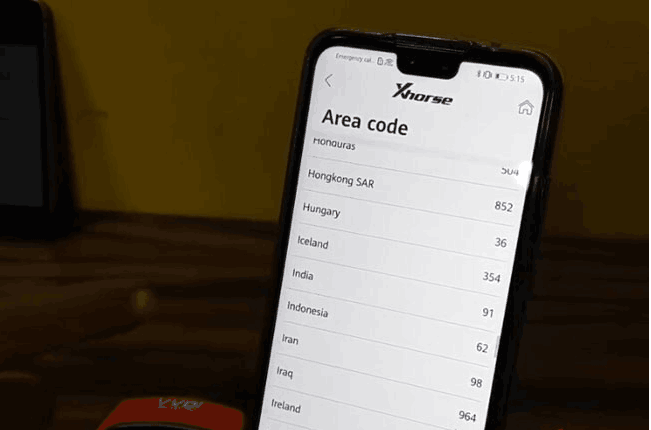
Enter your phone number and verification code to login
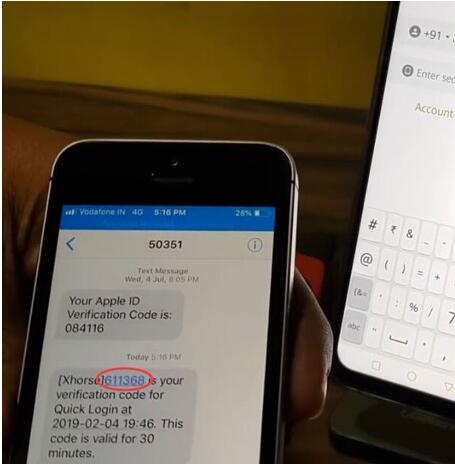
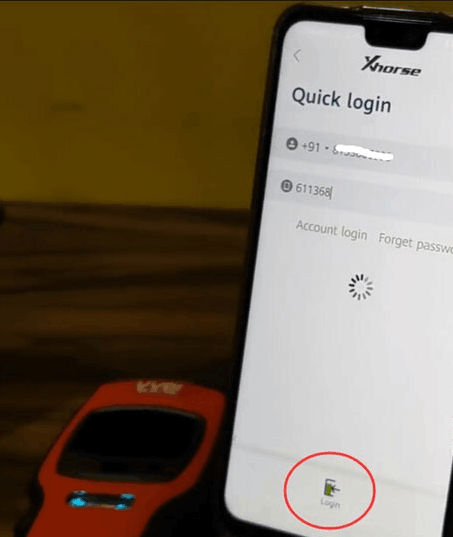
Set and repeat your password
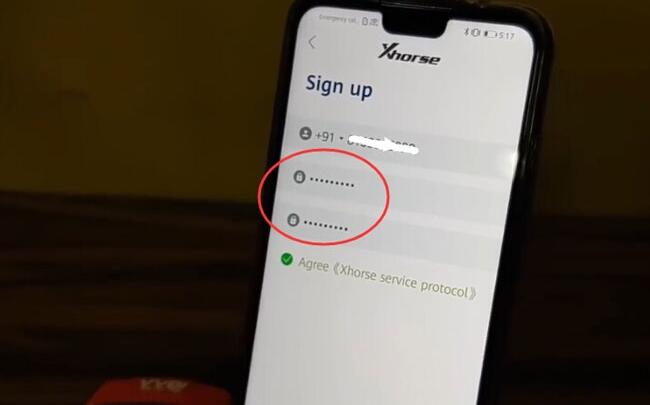
Your account has been created