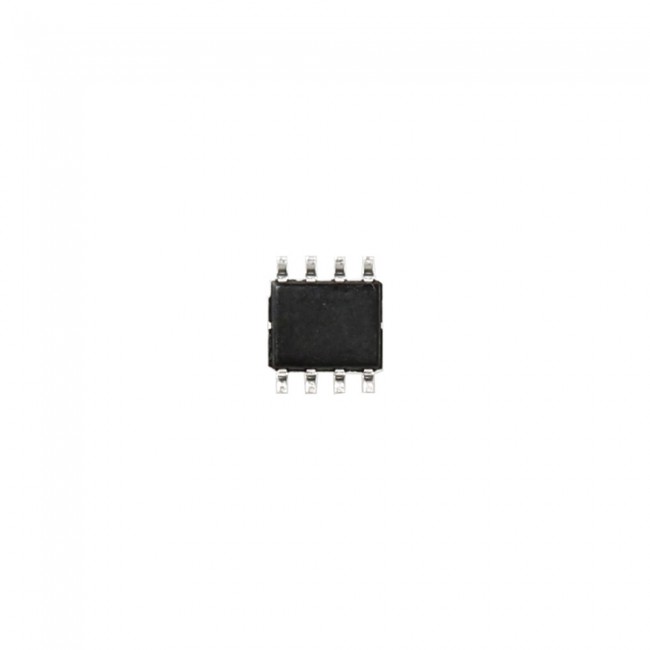Xhorse VVDI Prog 35160DW Chip Replace M35160WT Adapter Work With VVDI PROG 5pcs/lot
Item No. HKSA1864-5
In Stock.
History 160 sold.
Buy Now: £57
4% Automatic Discount Except Specials
UK/UE Ship
Contact us to get better price
Email: Sales01@Xhorse.co.uk
WhatsApp: +86 17308368390
UK/UE Ship
Contact us to get better price
Email: Sales01@Xhorse.co.uk
WhatsApp: +86 17308368390
Shipping:
Free Shipping
Standard Flat Rate Shipping ServiceEstimated delivery time: 12-25 working days.See details »
Weight:
100g
( 0.22LB )
Returns:
Return for refund within 7 days,buyer pays return shipping. Read details »
Product Description
- Xhorse VVDI Prog 35160DW Chip Replace M35160WT Adapter.
- The world's leading maintenance tool From now on,reject the red dot without the simulator,work stable and reliable,can perform as perfectly as the original one
- Can support M35080, M35080-3, M35080-6, M35080V6, M35080VP, D80D0WQ, 160D0WQ, 35160WT.
Xhorse VVDI Prog 35160DW Chip Replace M35160WT Adapter
The world's leading maintenance tool From now on,reject the red dot without the simulator,work stable and reliable,can perform as perfectly as the original one
Top 6 Reasons to Get 35160DW Chip:
1. Eliminate RED DOT problem: temper DOT direct read over SOIC-8 connector
2. Supports chip M35080, M35080-3, M35080-6, M35080V6, M35080VP, D80D0WQ, 160D0WQ, 35160WT.
3. Replaced M35160WT Adapter
4. Stable and reliable
5. Perfect replacement of original chip
6. Refuse the red dot, no need simulator soldering
Support Replacement Chip Models:
M35080
M35080-3
M35080-6
M35050V6
M35080VP
D80D0WQ
160D0WQ
35160WT
How to use Xhorse VVDI Prog 35160DW Chip?
Need to update VVDI PROG Software to V4.8.1
This chip used as replacement for ST company 35080xxx,35160xx, 080D0xx, 160D0xx ,.etc types
Steps:
1. Backup data: Read and Save the dashboard original IC from 3 partitions(MEMORY+LONGID+ID LOCATION) or
ALL option (ALL=MEMORY+LONGID+ID LOCATION), shown as sample picture
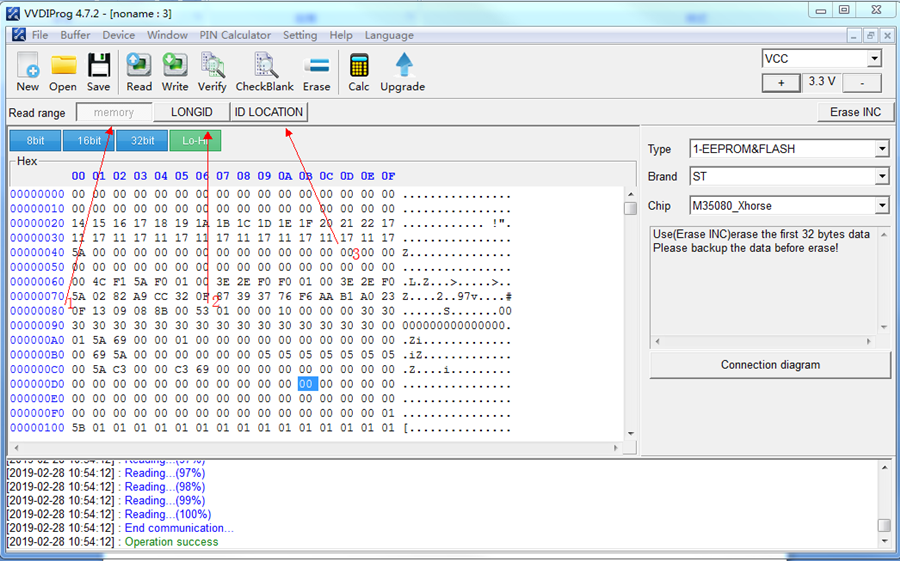
2. Write data: After replace original chip by Xhorse 35160xx chip, please write step1 saved 3 dumps to each partition on xhorse chip by VVDI PROG.
3. Mileage correction: ‘Erase INC’ button is for erasing the front 2 lines, after erase INC operation then select ALL or MEMORY option to Read data for verify, Reading data the front 2 lines should all ‘00’, manually enter the targert mileage, then click Write option, operation completed.
4. Verify data: Soldering back the Xhorse chip to dashboard, check whether working well without red dot.
Package List:
5pcx Xhorse 35160DW chip
Contact us to get a good price:
Email: Sales01@Xhorse.co.uk
Skype: service@xhorse.co.uk
WhatsApp: +86 17308368390
Customers who viewed this item also viewed