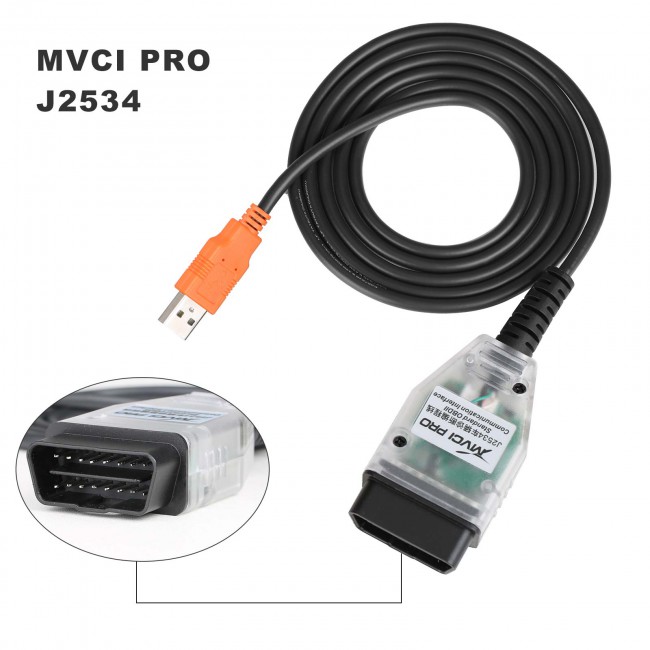Xhorse MVCI PRO J2534 Vehicle Diagnostic Programming Cable XDMVJ0
UK/UE Ship
Contact us to get better price
Email: Sales01@Xhorse.co.uk
WhatsApp: +86 17308368390
Related Download Files
Product Description
Xhorse XDMVJ0 MVCI PRO J2534 Vehicle Diagnostic Programming Cable

Xhorse MVCI PRO J2534 Description:
Xhorse MVCI PRO J2534 vehicle diagnostic programming cable is a perfect replacement for the original testing equipment, with multiple functions in one.
Xhorse MVCI PRO J2534 Features:
1. It replaces multiple sets of expensive original equipment, and can complete original factory-level vehicle diagnosis and programming.
2. Meet the mainstream automotive industry design standards, support D-PDU and J2534 two major diagnostic standards.
3. Support Volkswagen, Toyota, Honda, Ford and other automobile manufacturers.
4. Support multiple vehicle communication protocols.
5. Support multiple original factory testing software (and continue to update).
6. Connected to the PC terminal, the operation is more stable and smooth.
7. The signal light can prompt the status of the device and help efficient work.
The following diagnostic software is supported:
| Diagnostic Software | Vehicle Brands |
| ODIS (supports PDU protocol, supports replacing VAS6154) | Imported Volkswagen, FAW-Volkswagen, Shanghai Volkswagen, Audi, Skoda, SEAT, Bentley, Lamborghini |
| TIS(TOYOTA Techstream) | Toyota, Lexus, Scion |
| HDS(HONDA Diagnostic System) | Honda, Acura |
| SUBARU SSM4 | Subaru |
| FDRS IDS (support PDU protocol) | Ford |
| MAZDA IDS (support PDU protocol) | Mazda |
More vehicle brands are being updated continuously...
Product Advantages:
Perfect Substitute
It can perfectly substitute the original inspection devices to complete vehicle diagnosis and programming functions.
D-PDU/J2534
Designed to meet mainstream automotive industry standards, supporting D-PDU and J2534 diagnostic standards.
Multi-Vehicle
Support multiple automotive manufacturers such as Volkswagen, Toyota, Honda, Ford, etc.
Multi-Protocol
Supoort a variety of communication protocols and original diagnostio software (more protocoks and brands are continuously updated).
PC Control
Support connecting to the vehicle and the computer, making it more stable and smooth to operate.
Signal LED
Its signal LED will prompt the device status, helping to work efficiently.
The following vehicle communication protocols are supported:
| CAN | CAN_PS | FT_CAN_PS | FT_ISO15765_PS |
| ISO15765 | ISO15765_PS | ISO14230 | ISO14230_PS |
| ISO9141 | ISO9141_PS | J1850PWM | J1850PWM_PS |
| J1850VPW | J1850VPW_PS | SW_CAN_PS | SW_ISO15765_PS |
More protocols are being updated continuously...
How to use Xhorse MVCI PRO J2534?
*Note: Ensure your computer has the original diagnostic software supporting J2534. Please download it from the original manufacturer’s website or a third party.
1. Install the J2534 driver
Xhorse MVCI Pro j2534 Driver Download Free
(For Toyota, Honda software etc, please get them yourself.)
Select language >> Next >> Next >> Install >> Finish

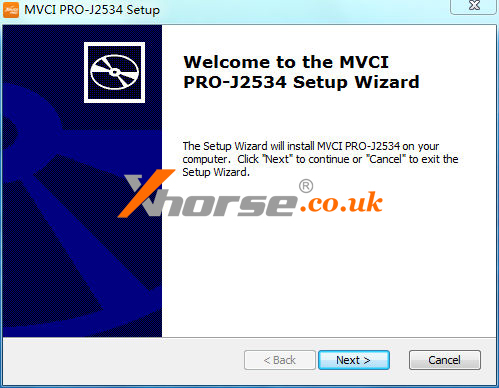
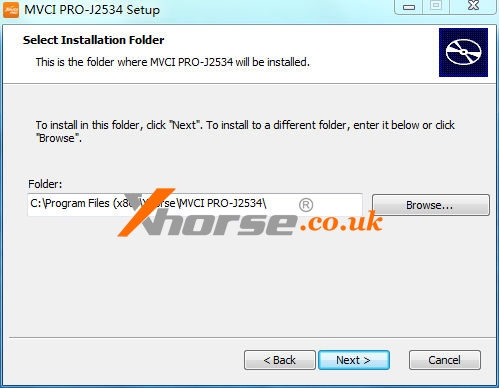
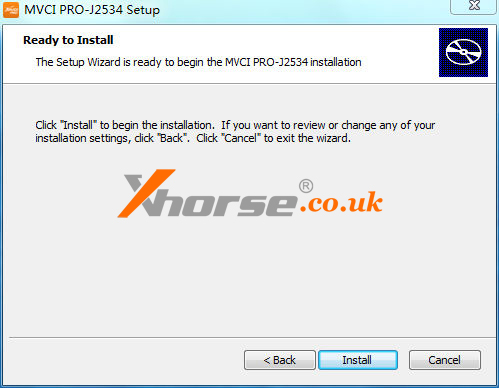
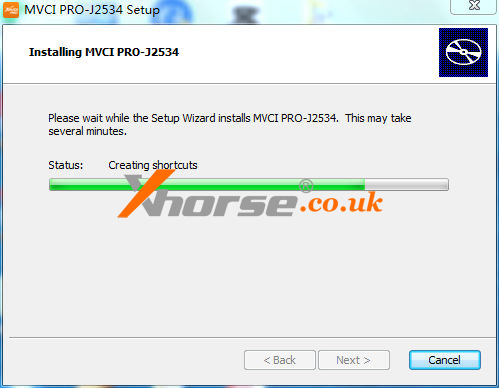
2. Connect MVCI PRO J2534 to car OBD & computer
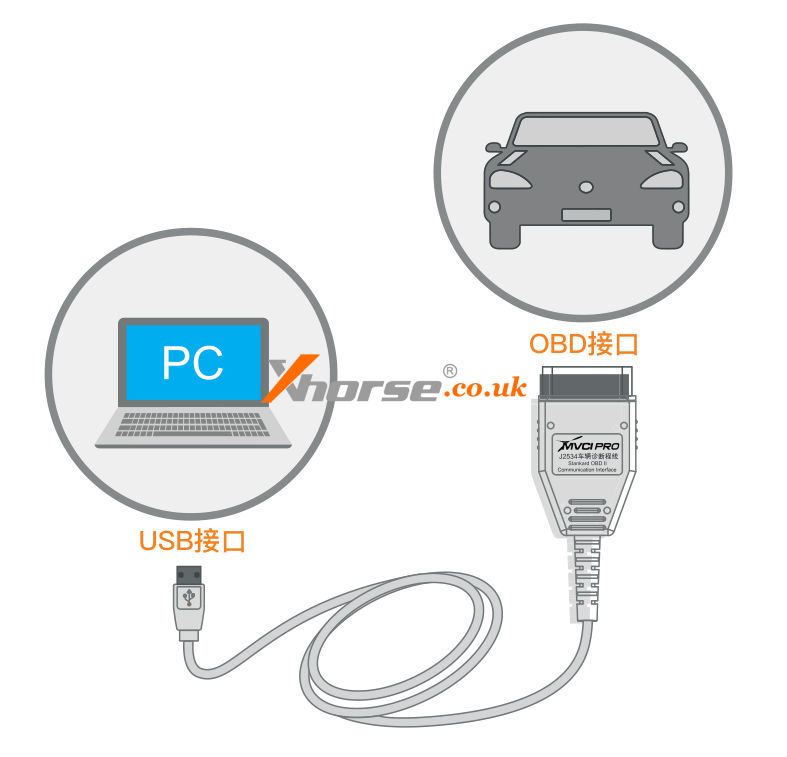
3. Start MVCI PRO J2534
① Click "Connect": after a successful connection, here can check the device info including firmware version, serial number, etc.
② Read authorization – read the current device authorization status and available times (when the available times are 0, most functions will be limited).
③ Update authorization – update the latest authorization status and reset the available times of the device.

④ Vehicle diagnosis – install the driver of the corresponding brand, which currently supports VW, Honda, TOYOTA, FORD, MAZDA, and SUBARU. After installation, users can perform the original diagnostic software.

⑤ Upgrade – check the current version info, and update software and firmware.
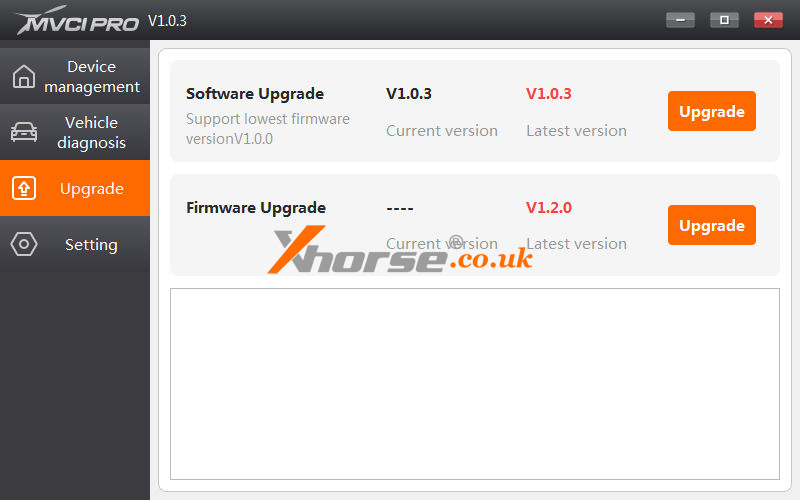
⑥ Setting – switch language, open and save operation logs.
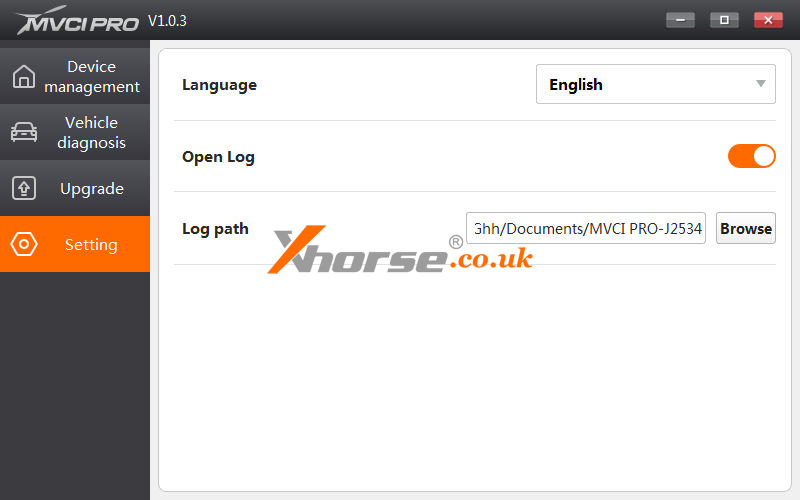
Contact us to get a good price:
Email: Sales01@Xhorse.co.uk
Skype: service@xhorse.co.uk
WhatsApp: +86 17308368390