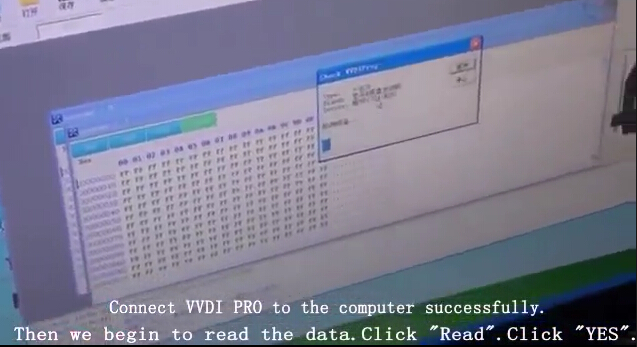VVDI PROG Programmer Technical Service
Matched product:
UK/EU Ship Xhorse VVDI PROG Programmer Can Read BMW ISN NEC MPC Update Online Support Multi-Language
£348
- Item No. SK177
- Free Shipping
Xhorse VVDI PROG support update online
Read & Write series chips
Support ECU reflash
VVDI PROG software provides wiring diagram, easy to operate
Multi-language: English, Cezch, French, Italian, Polish, Portuguese, Russian, Spanish, Turkish
UK and Czech ship, No Tax
Read & Write series chips
Support ECU reflash
VVDI PROG software provides wiring diagram, easy to operate
Multi-language: English, Cezch, French, Italian, Polish, Portuguese, Russian, Spanish, Turkish
UK and Czech ship, No Tax
vvdi-prog-user-manual.pdf (1.4M)
VVDI PROG Programmer FAQs and VVDI Prog software installation, update steps.
VVDI PROG FAQs:
Q1: When i use the VVDI Prog to read PCF7952 chip, it failed "Chip not connect", what can i do?
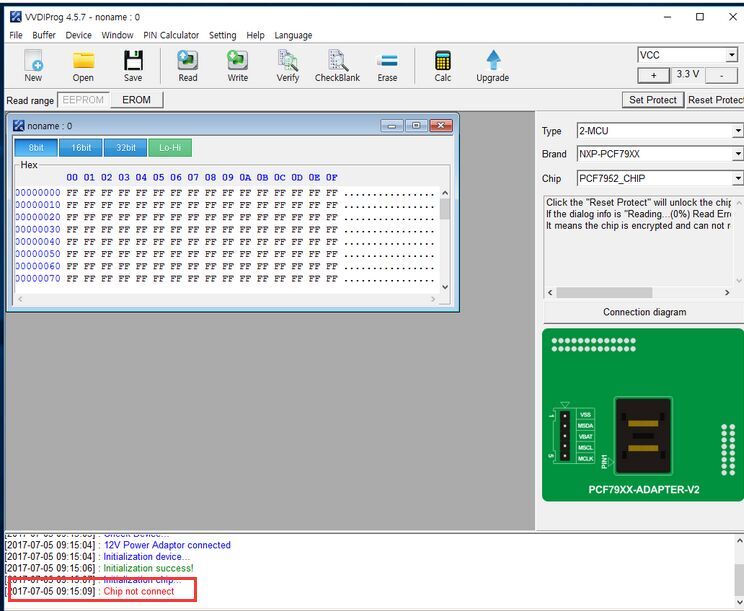
Q1: When i use the VVDI Prog to read PCF7952 chip, it failed "Chip not connect", what can i do?
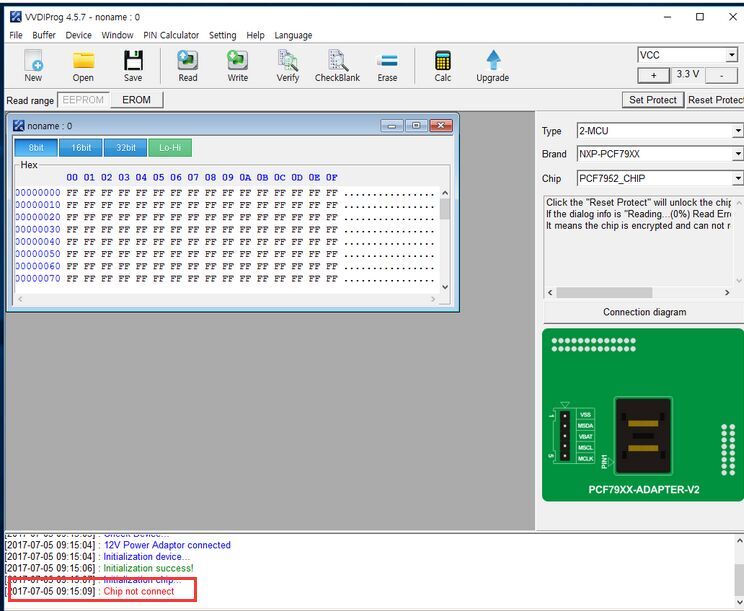

A1: Please check the connection diagram,and the pins connection.
Q2: About BMW ISN function? which bmw car models does it support?
A2: If your BMW car is supported, the ISN will display automatically in the software.
Q3: When i try to update, it got error "UNABLE TO FINDE EQUIPMENT "
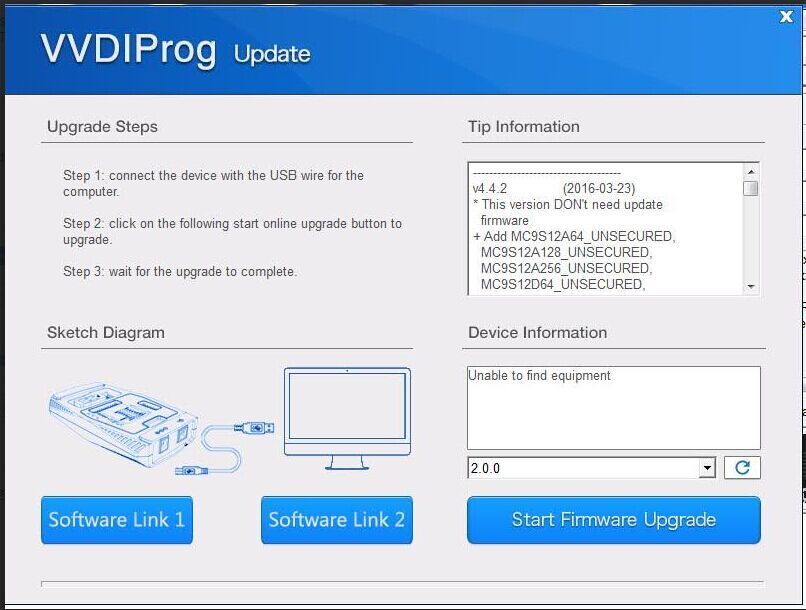
A3: Please check driver installation and vvdi prog connection,try to update again.
Q4: Will VVDI Prog support BMW isn coding function?
A4: No, VVDI Prog is used to read chip data,it can support read BMW ISN.
Q5: VVDI Prog can do BMW CAS4 or not?
A5: Yes, it can support,you can download the newest VVDI Prog software, and check type in software.
How to update VVDI Prog programmer software & firmware?
Software upgrade steps:
Open VVDI Prog software
Open VVDI Prog software
Click the "Upgrade" button enter the upgrade interface, show as following picture:

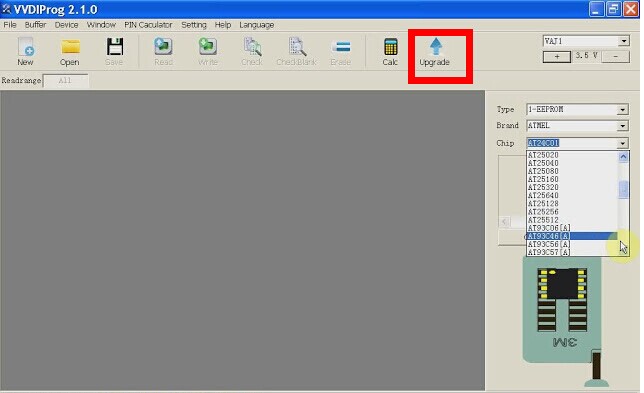
Enter update interface, if software "show communication with server failed", please close your Anti-virus and computer firewall and retry. If software show "unable to find equipment", please reconnect device.
Tip information show the latest software version and upgrade information
Device information show the device SN, device firmware version and the latest firmware version
Firmware upgrade steps:
1. Select the firmware version
2. Click "Start Firmware Upgrade" button
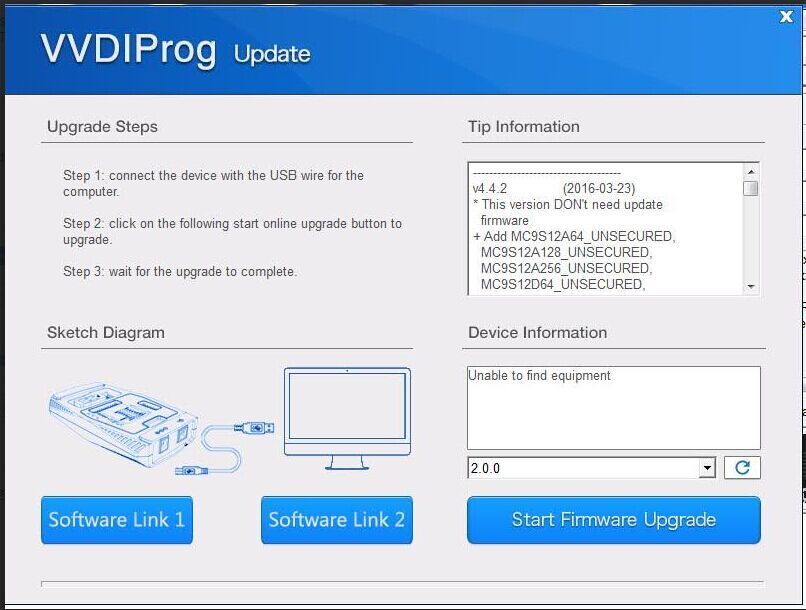
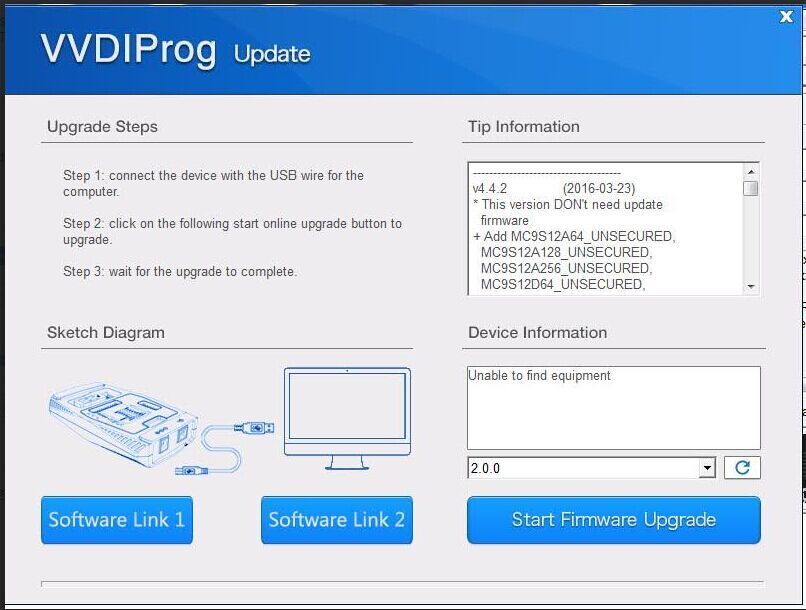
3. Don’t close or pull out USB cable before upgrade finished
How to use VVDI Prog Read BMW E Class MEVD1724 N20 Engine?
1. Start VVDI Prog software, and choose BMW E Class MEVD1724 N20 detailed type.
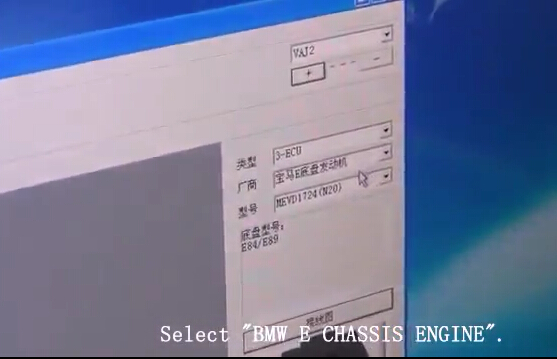
2. Click "Connection Diagram".

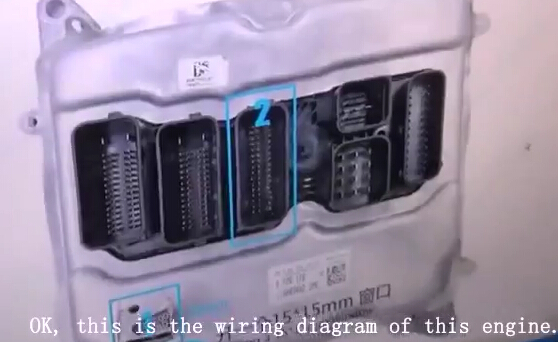
3. Do the soldering according to the wiring diagram.


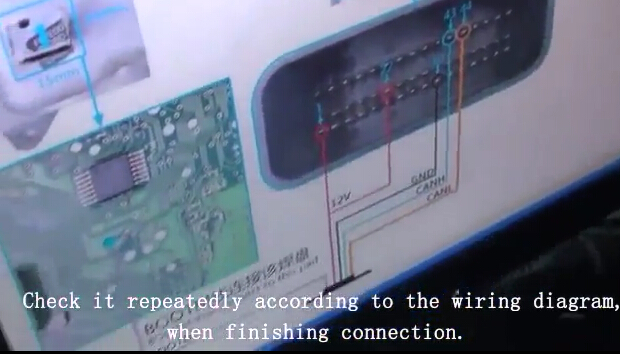
4. Click read on the software menu. After finish reading, please save the data you have read.