How to use the vehicle database for Dolphin XP005L Dolphin II ?
How to use the vehicle database for Dolphin XP005L Dolphin II ?
Make sure the model and year of the car first before you use the vehicle database.
1) Click on "Vehicle".

2) Select or input a car maker and enter next interface.

3) Select car model and enter next interface.
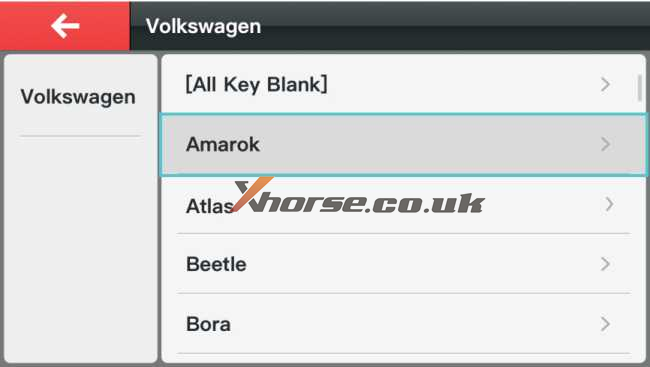
4) Click on type and year to enter processing interface.
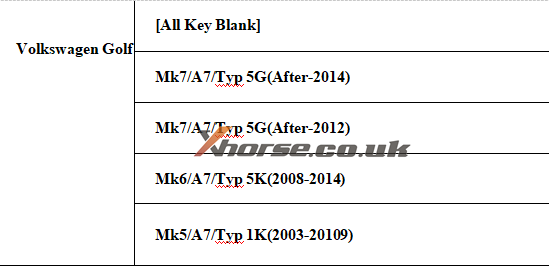
5) Follow the tips place the key correcfly and dick on "Leam Key".
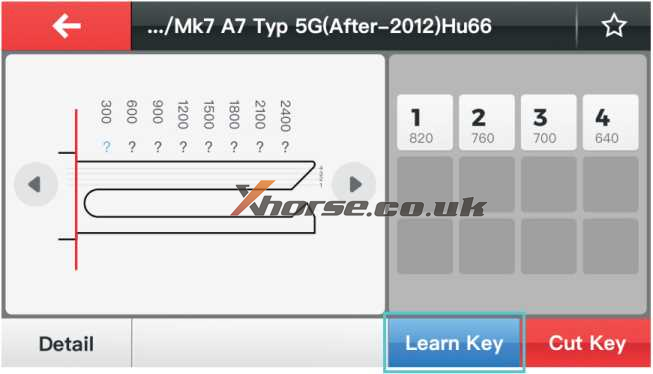
6) Obtain original key bitting and dick on "Cut Key" after you make sure.
