How to use cut by code for Dolphin XP005L Dolphin II?
How to use cut by code for Dolphin XP005L Dolphin II?
2 ways of using the key code to make a key:
Method 1:
Making a key without the original key: Use some special tool to get the key code.
1) Click on "Cut By Code"

2) Select or input a key blank type.

3) Select the keytype.

4) Fix the key according to the picture show, select proper side of damp and fix the key in correct position.
Put in the key bitting and check all the information before you click on "Cut Key" for make new key.
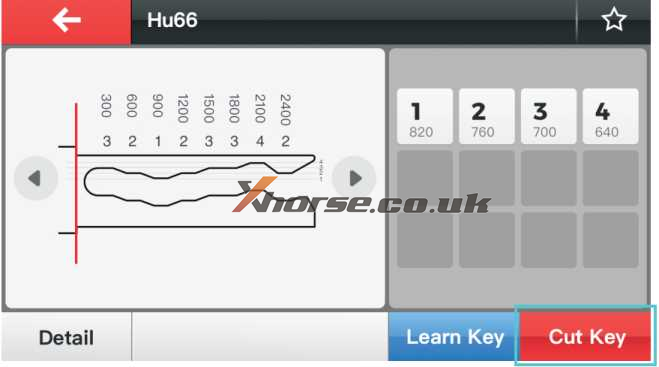
Method 2:
Makeing a key with the original key.
1) Click on "Cut By Code"

2) Select a key blank type.

3) Select key type and click to enter the processing interface.

4) It will prompt the type ofclamp for cutting and the key position after enter ihe processing interface, which can also be queried in "Detail".
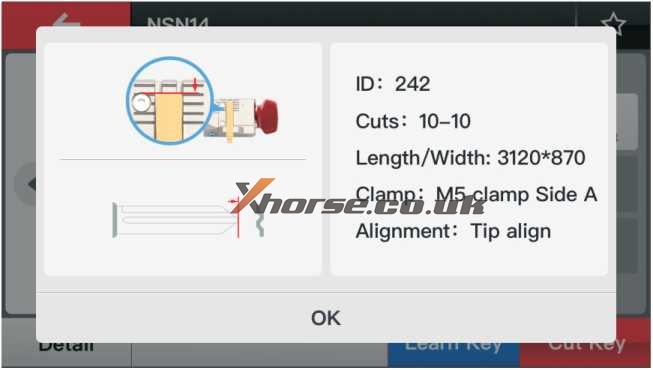
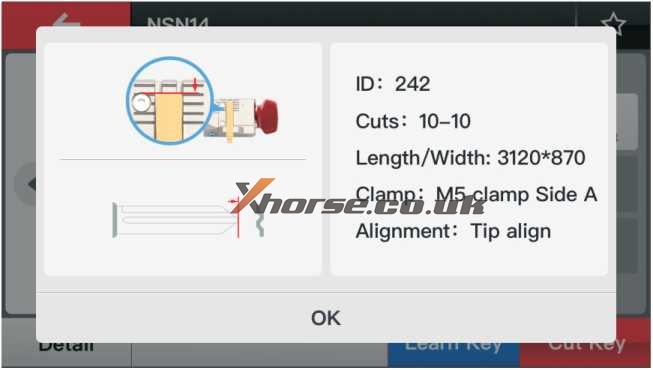
5) Click on "Learn Key".


6) The original key code will be showed on screen after learn key. And you can view the Bitting, Space, Reference, Actual and D iff of each key code in the "Detail".

7) Click on "Cut Key" after you confirming that it is correct.

